Sculpting of Female Model in Zbrush _ Zbrush Summit
You are going to see how to sculpt Stylise female model using Zbrush.
ZBrush is a digital sculpting tool that combines 3D/2.5D modeling, texturing and painting. It uses a proprietary “pixol” technology (see below) which stores lighting, color, material, and depth information for all objects on the screen. The main difference between ZBrush and more traditional modeling packages is that it is more akin to sculpting.
ZBrush is used for creating high-resolution models (able to reach 40+ million polygons) for use in movies, games, and animations, by companies ranging from ILM to Electronic Arts. ZBrush uses dynamic levels of resolution to allow sculptors to make global or local changes to their models. ZBrush is most known for being able to sculpt medium to high frequency details that were traditionally painted in bump maps. The resulting mesh details can then be exported as normal maps to be used on a low poly version of that same model. They can also be exported as a displacement map, although in that case the lower poly version generally requires more resolution. Or, once completed, the 3D model can be projected to the background, becoming a 2.5D image (upon which further effects can be applied). Work can then begin on another 3D model which can be used in the same scene. This feature lets users work with complicated scenes without heavy processor overhead.
ZBrush was developed by the company Pixologic Inc, founded by Ofer Alon (also known by the alias “Pixolator”) and Jack Rimokh. The software was presented in 1999 at SIGGRAPH. The demo version 1.55 was released in 2002, and the version 3.1 was released in 2007. ZBrush 4 for Windows and Mac systems was announced on April 21, 2009 for an August release, but was later postponed. Version 3.5 was made available in September the same year, and includes some of the newer features initially intended for ZBrush 4.
Submit your videos ,tutorial and many more
Whoever want to submit videos whether they are CGARTIST,STUDIO,SCHOOL,INSTITUTE,COLLEGE, to publish there work in our youtube channel and website It can be anything like your demoreel,shortfilm,vfxbreakup,making etc. Please submit here in our forum link is below.
*************************
–**Checkout our website to know more—http://www.cg3dankfun.com/
Follow us on—-
Facebook page–https://www.facebook.com/cg3dankfun/
Twitter–https://twitter.com/cg3dankfun
instagram–https://www.instagram.com/cg3dankfun/