Character Modeling tricks _ By Olivier Couston
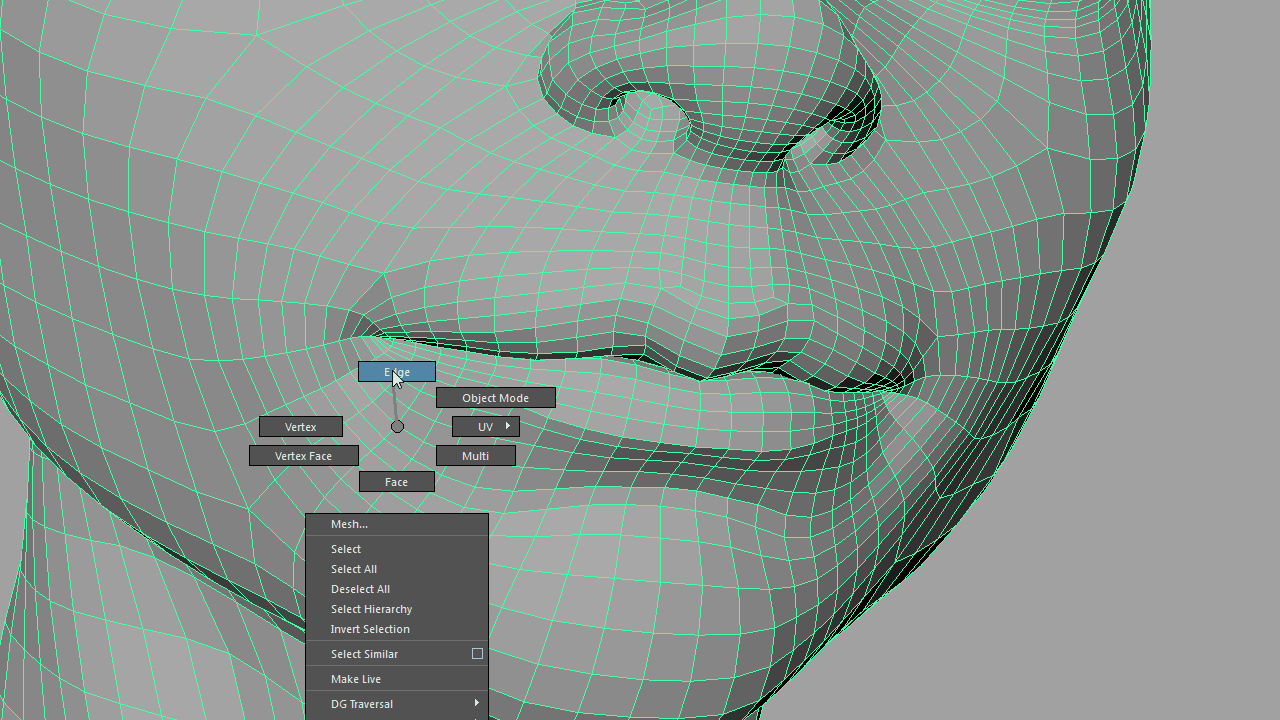
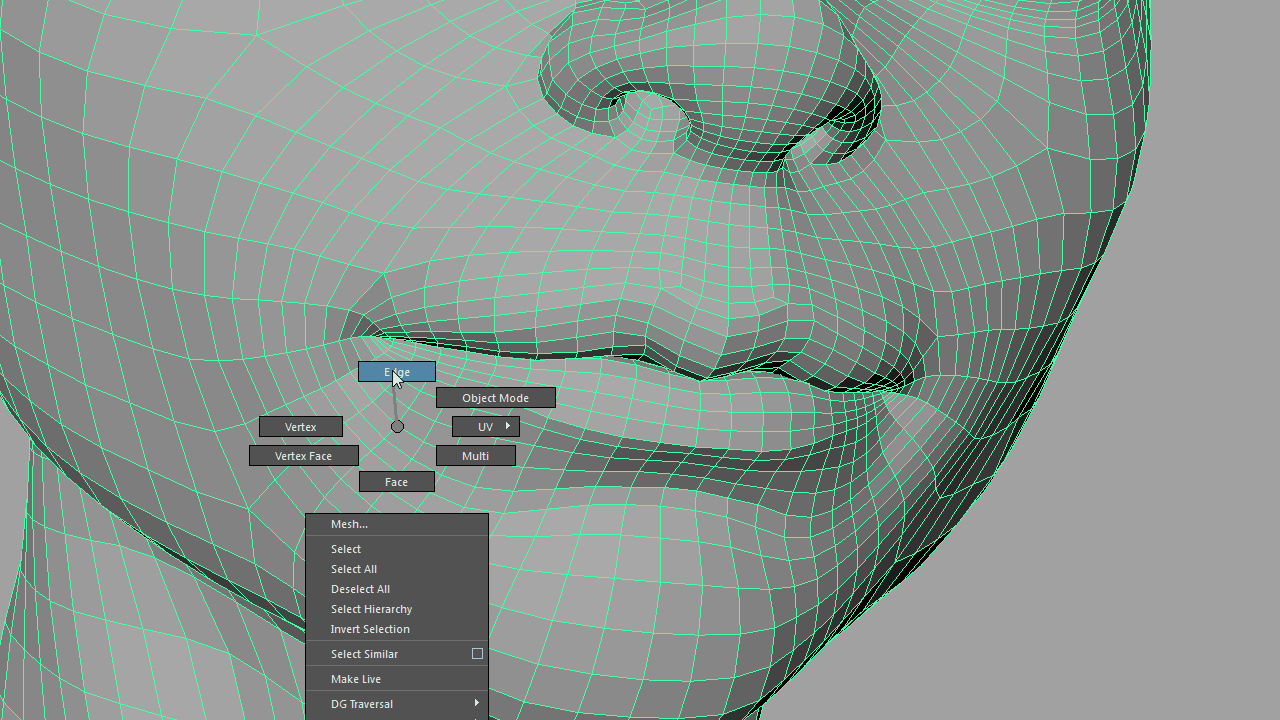
Shifting edge pole to add edge loops. You can use the same trick to either add or delete edgeloops. Then of course you need to slide them around to make the spacing more even, but you get the idea
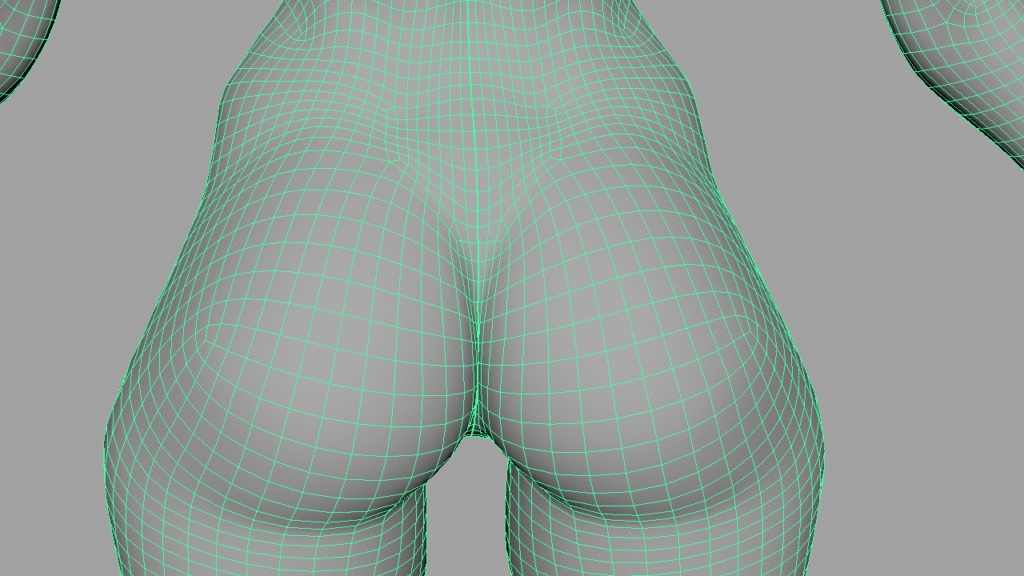
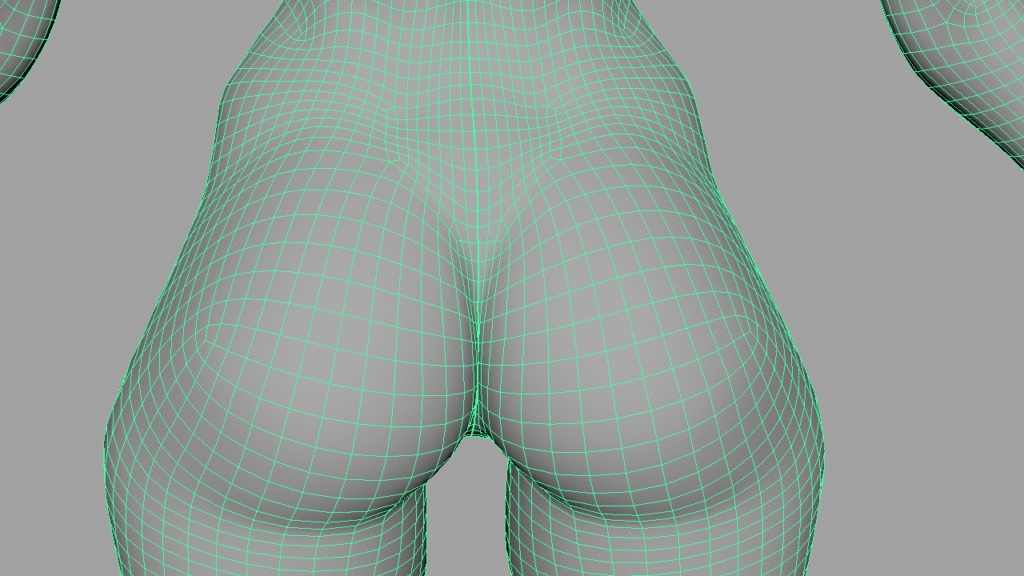
Redirecting edge flow with edge collapse. You can see I change my mind at one point as I was about collapse an edge rig and decided to get rid of the pole/star completely
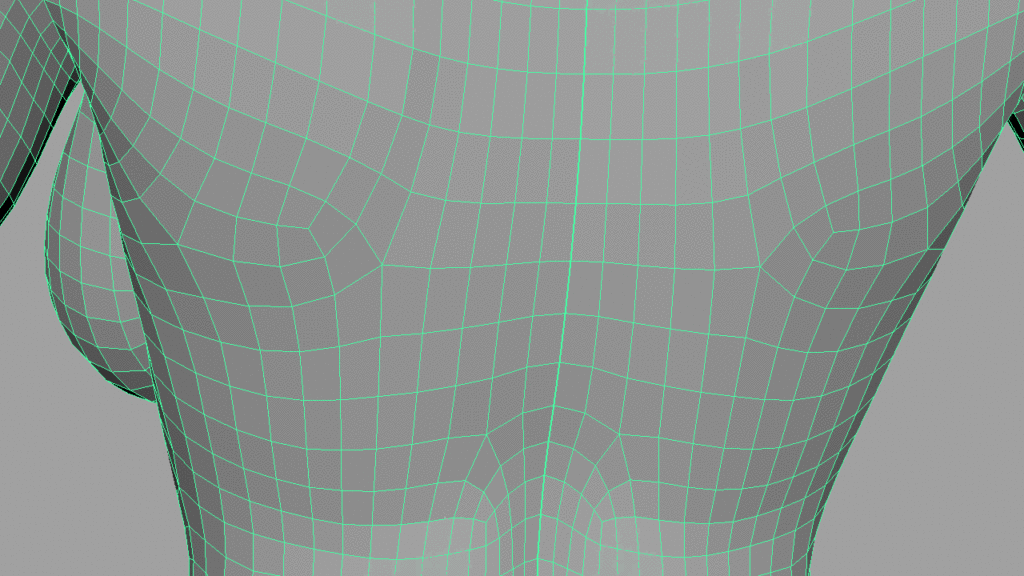
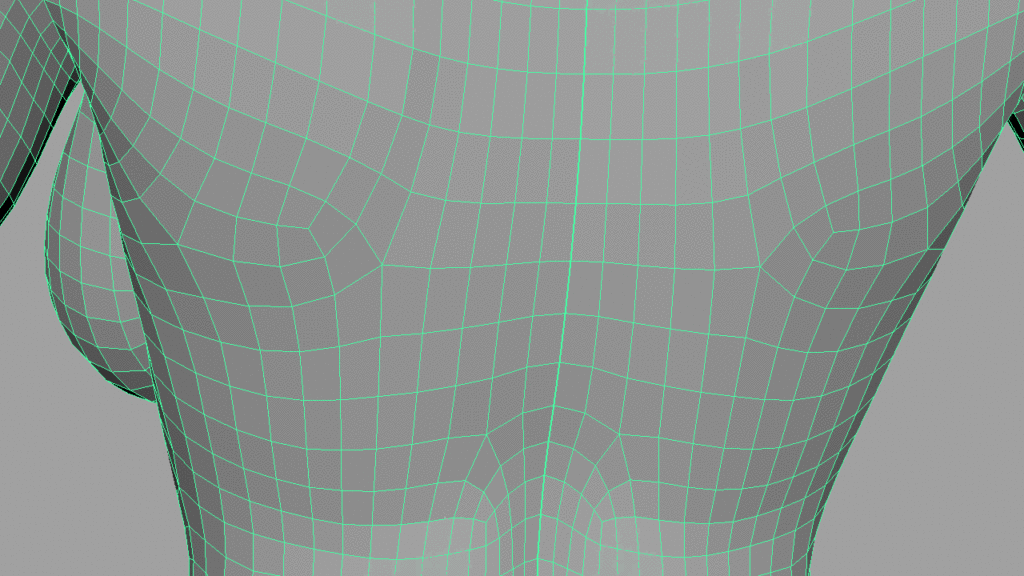
More topology redirection. In this one at one point, I just press the ‘G’ key to repeat the last command. I’m actually using “adjust edge flow.
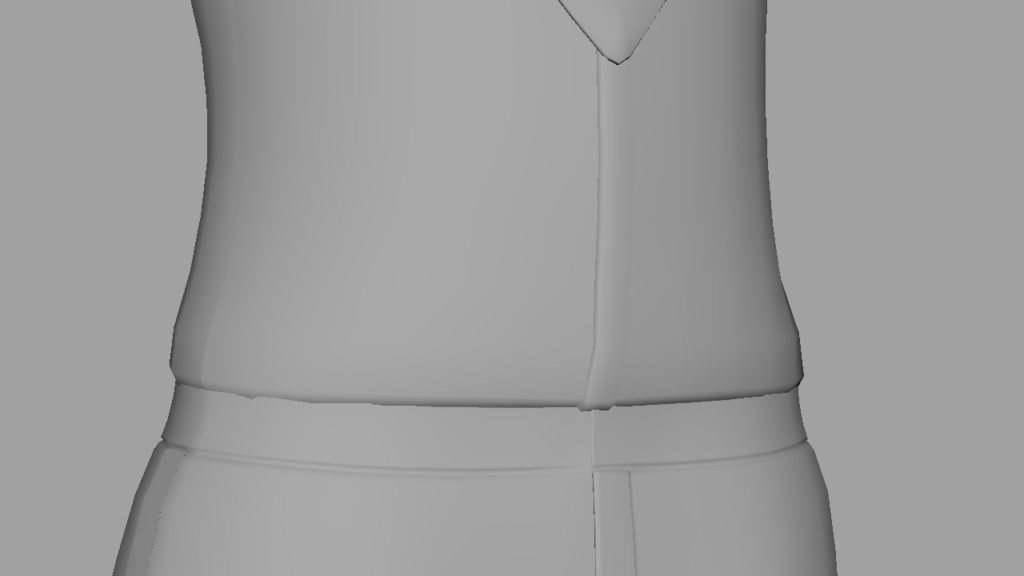
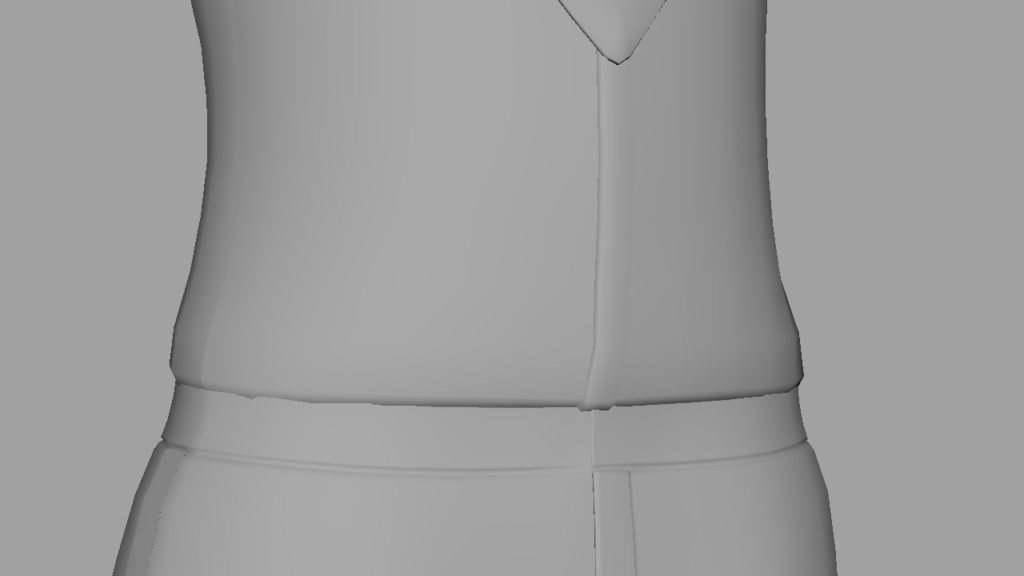
Easy cloth pinching. Mostly for stylized stuff, when you don’t want to use displacement.
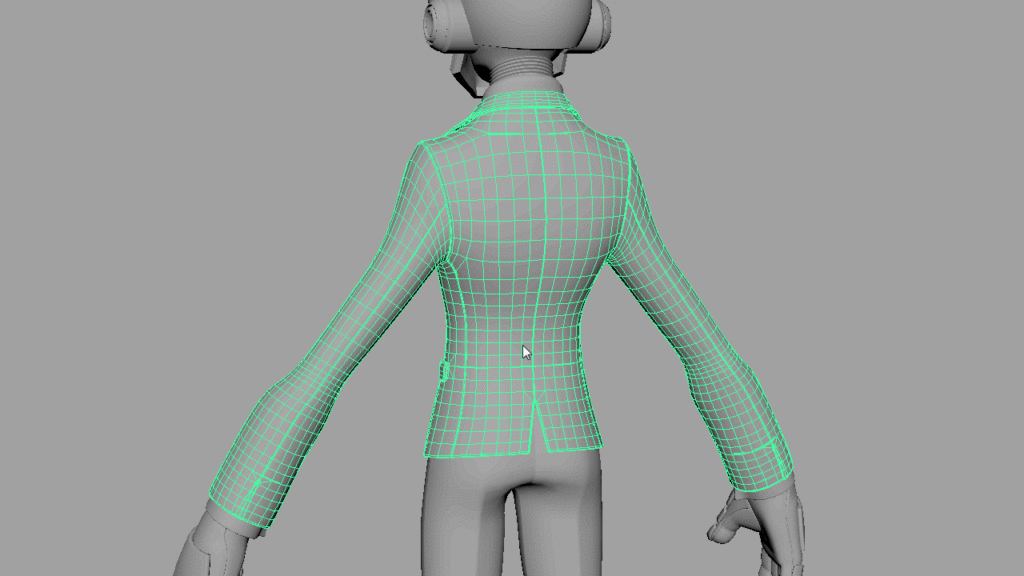
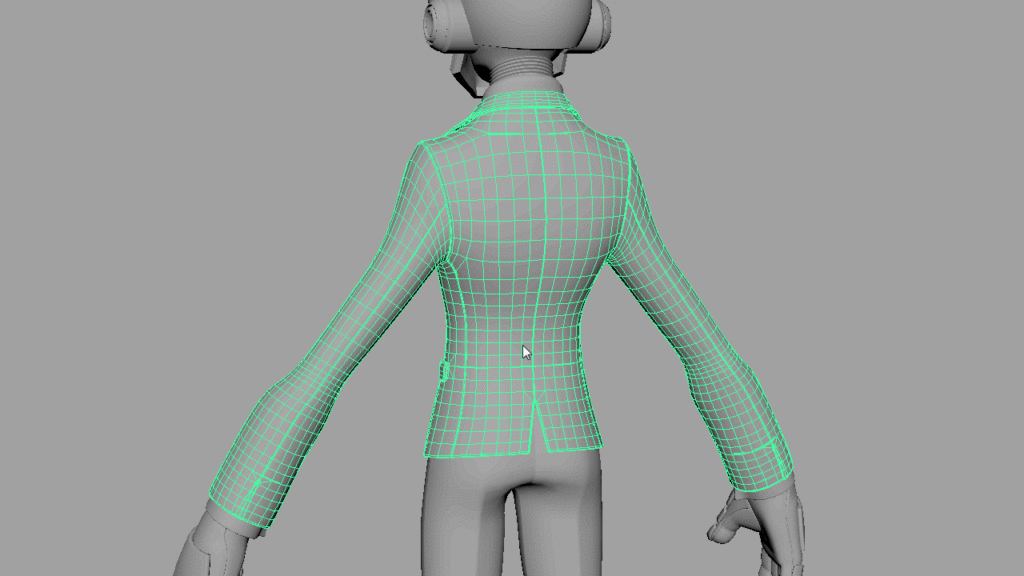
Easy cloth fold. Same, mostly for stylized character for animation. Also known as the “Scam artist”. Then you need to move things a bit to your liking, but the base topology is there.


Smoothing bumpy surface with edge slide. When you don’t want to use the relax brush. You need to release the mouse button between each stroke.
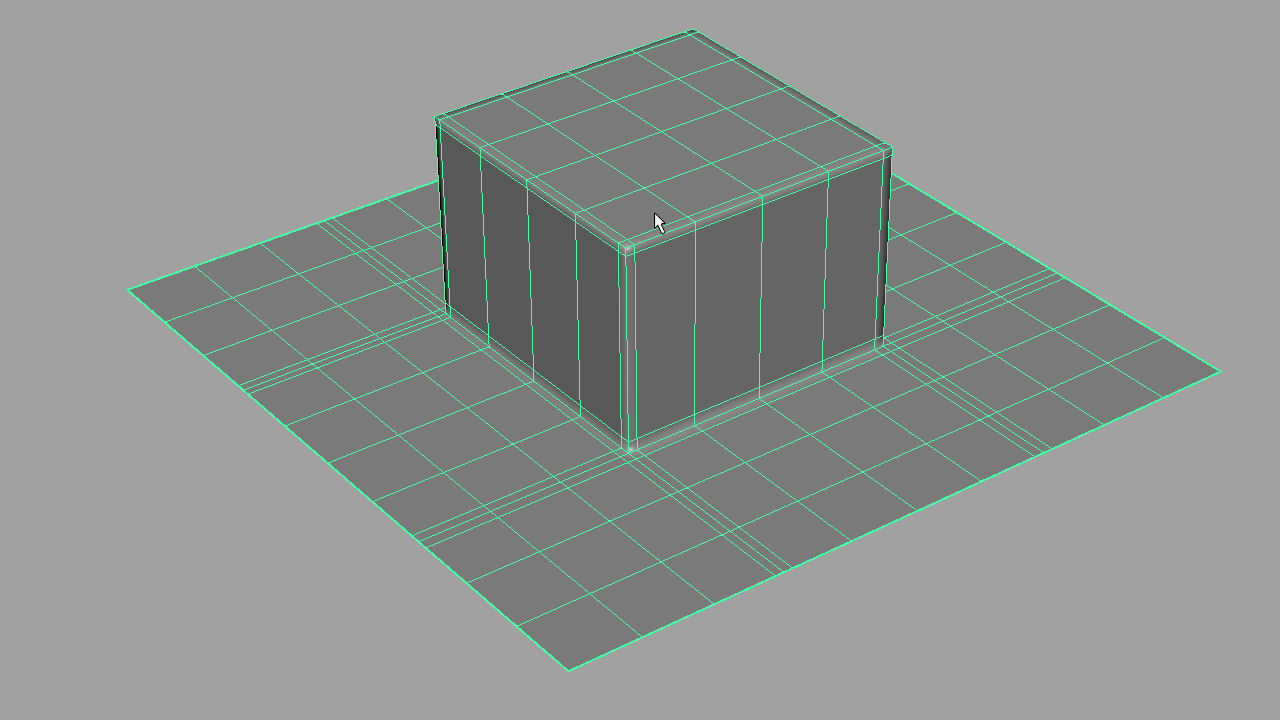
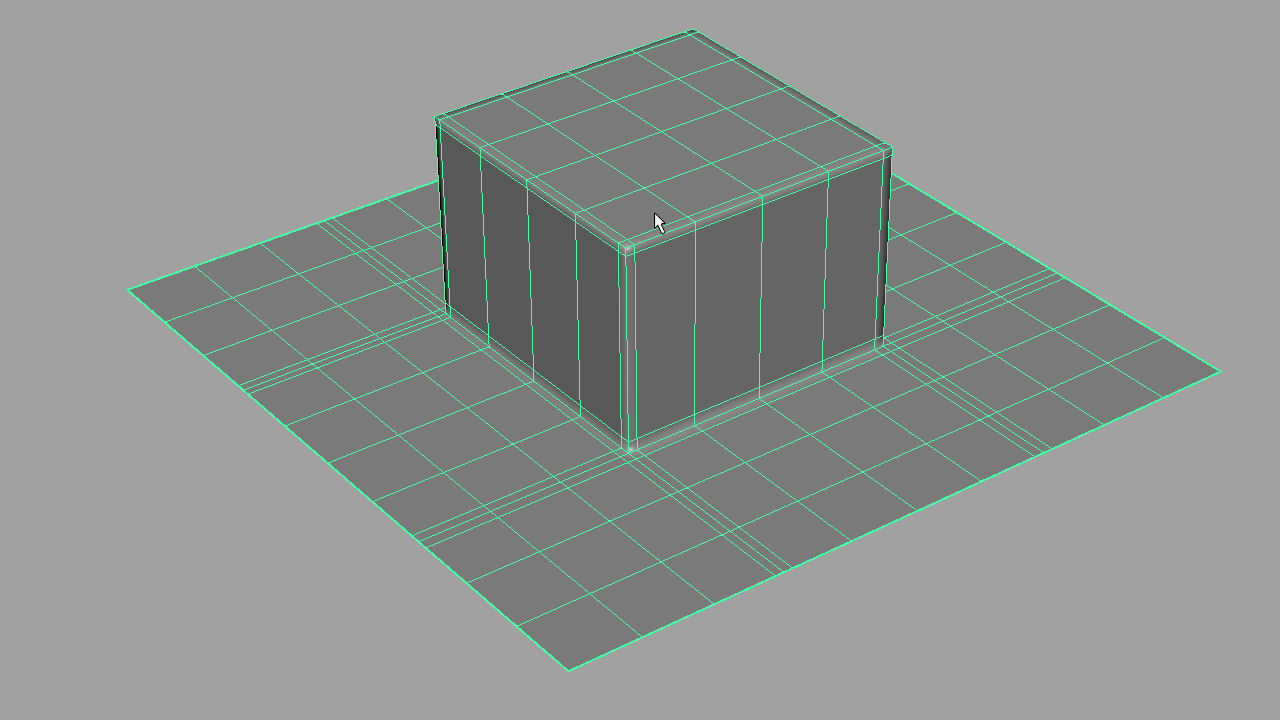
Getting rid of unnecessary support loops. I hate when I see people adding loops going across the whole object just to add a hard edge somewhere. There are many ways of getting rid of them
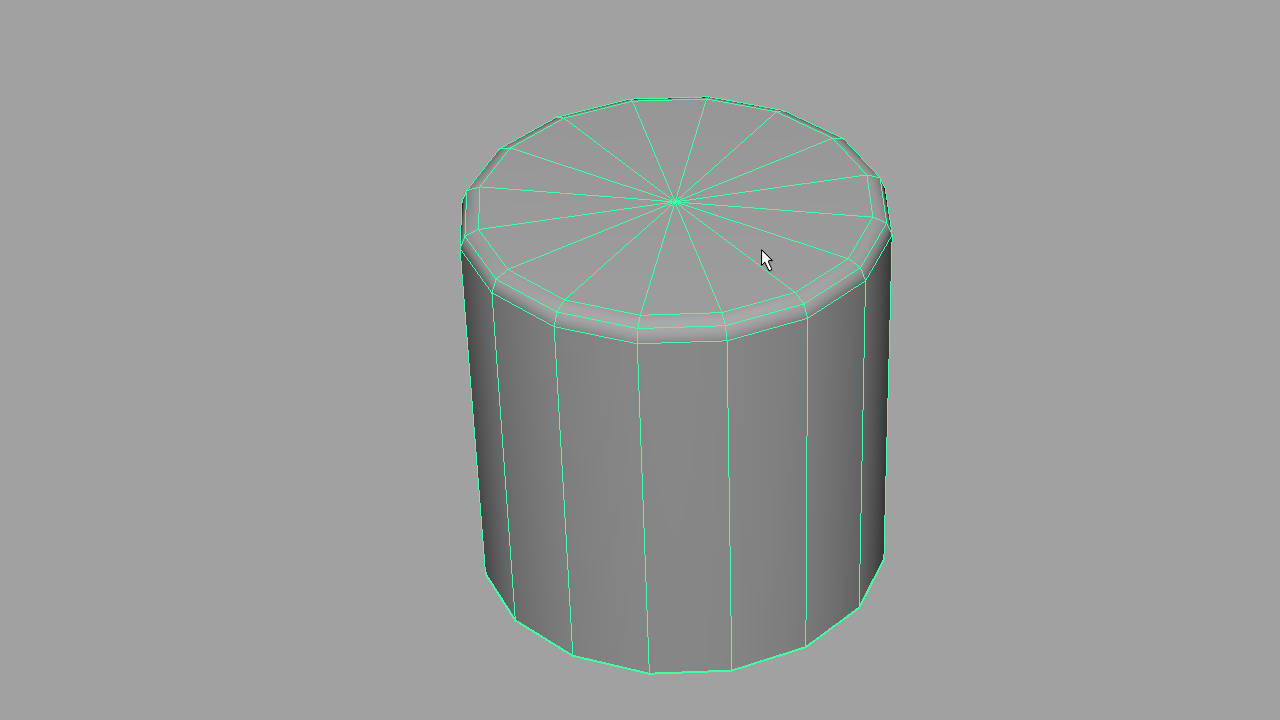
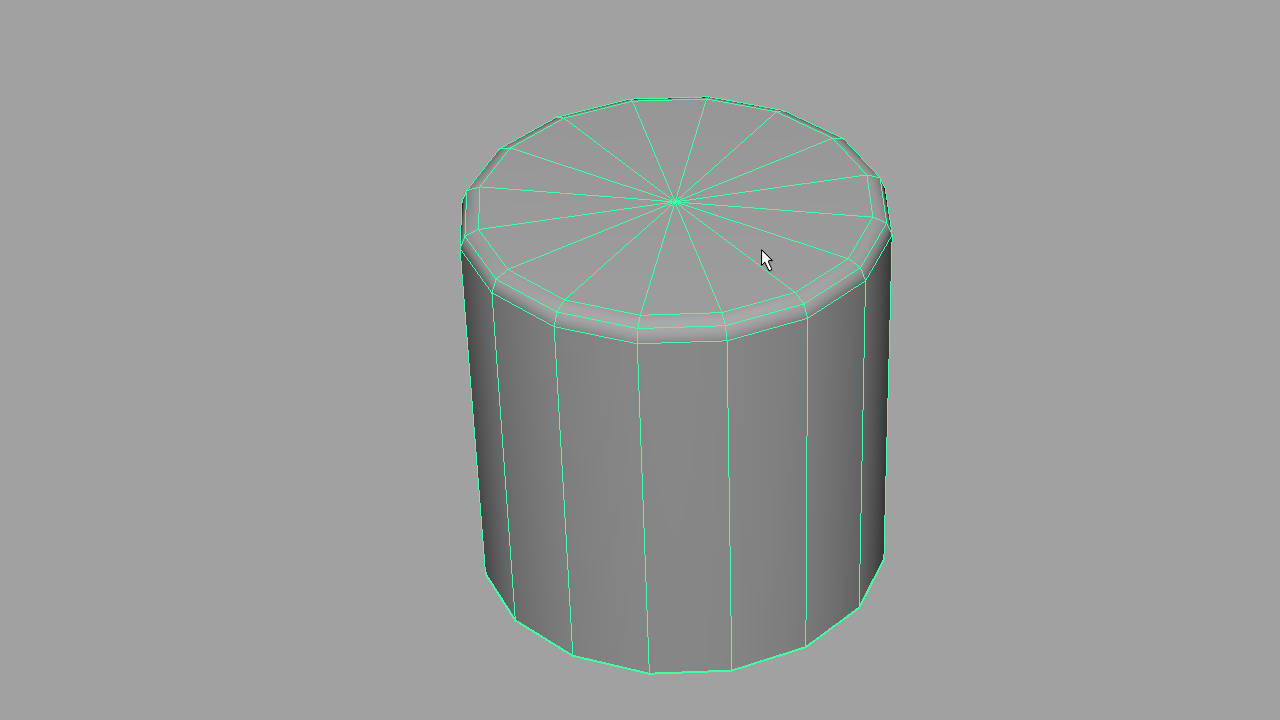
Making cylinder cap more sculpt friendly. Also known as the “no-triangle freak” cylinder. Also works with spheres. I dealy, you want your cylinder to be 8,16 or 32 sides for a perfect square top.
Just some of my modeling workflow. Nothing ground breaking, but it can be interesting to some. In most cases I would hit the ‘G’ key when I do the same operation multiple times, but since you can’t see my keyboard, here I repeated them manually just so you can see what I do exactly.
Tutorial By Olivier Couston
https://www.artstation.com/olivierc
RECOMMENDED–
Submit your videos-
Whoever want to submit videos whether they are CGARTIST,STUDIO,SCHOOL,INSTITUTE,COLLEGE, to publish there work in our youtube channel and website It can be anything like your demoreel,shortfilm,vfxbreakup,making etc. Please submit here in our forum link is below. http://www.cg3dankfun.com/
****************************************************
Website is full of contents just because of your help and support.If have any issue please let us know.
If have any issue regarding publish please mail us on below email id.
Please mail us — [email protected]
–**Checkout our website to know more—http://www.cg3dankfun.com/
Follow us on—-
Facebook page–https://www.facebook.com/cg3dankfun/
instagram–https://www.instagram.com/cg3dankfun/
Twitter–https://twitter.com/cg3dankfun