Zbrush 2019 ZRemesher workflow _ By Marco Plouffe (Keos Masons)
In this tutorial you are going to learn Zremeshert workflow related to hardsurface sculpting.
ZRemesher has been updated in ZBrush 2019 to have better support for hard surfaces models, with a focus on re-topologizing meshes resulting from Live Boolean operations or imported from CAD 3D packages.
ZRemesher is now able to better detect hard surface edges, producing fewer polygons and with better accuracy.
In addition to the use of PolyGroups to drive retopology, it is now possible to use Creased edges which will be preserved in the resulting topology.
Because ZRemesher has been massively rewritten, the resulting topology may be different from V2. For this reason you can still access the original algorithm and choose which result better fits your needs.
MORE TUTORIALS >>>
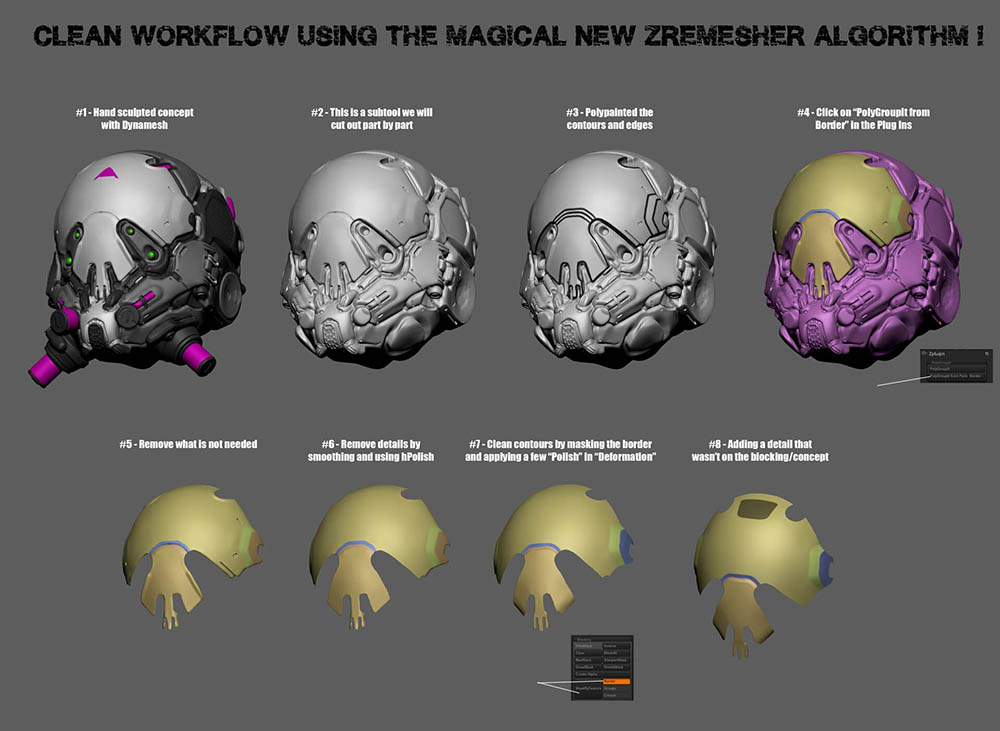
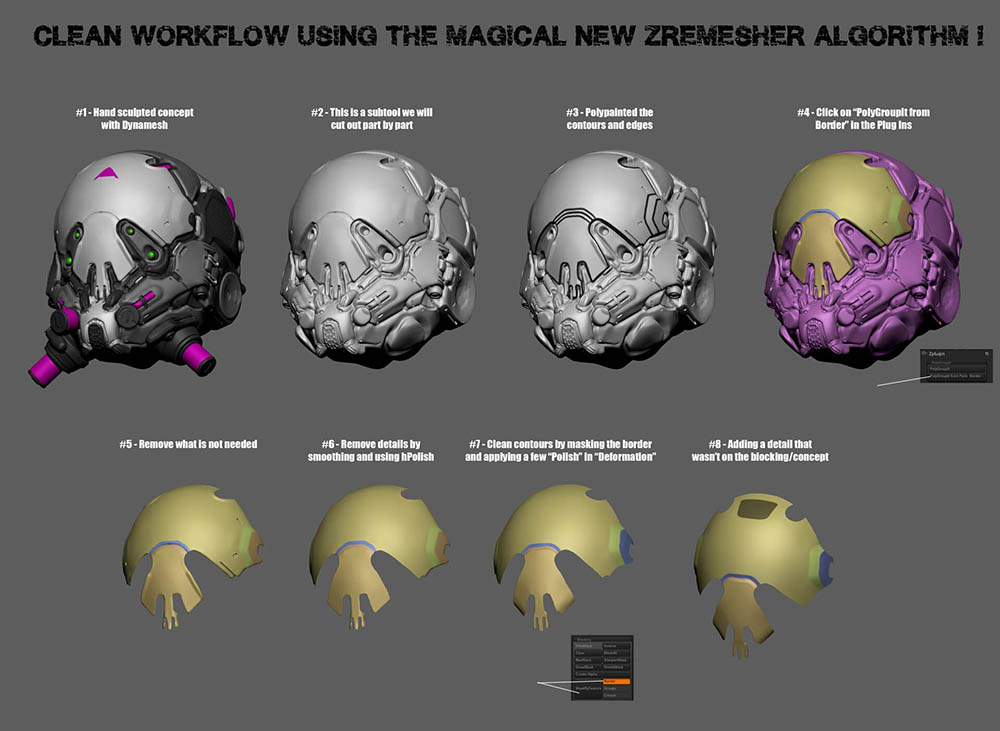
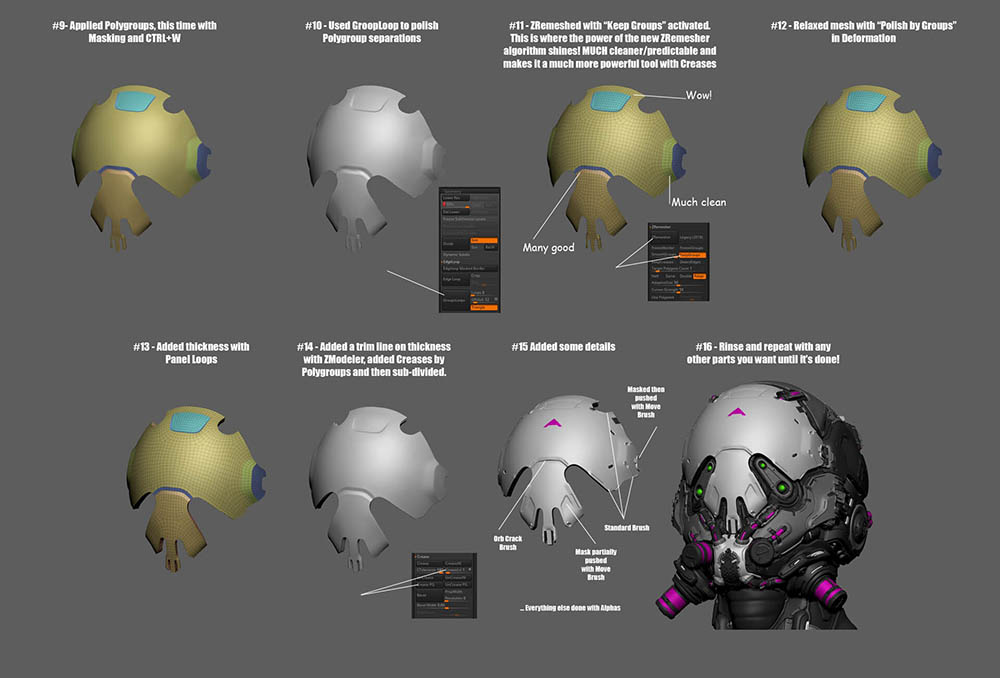
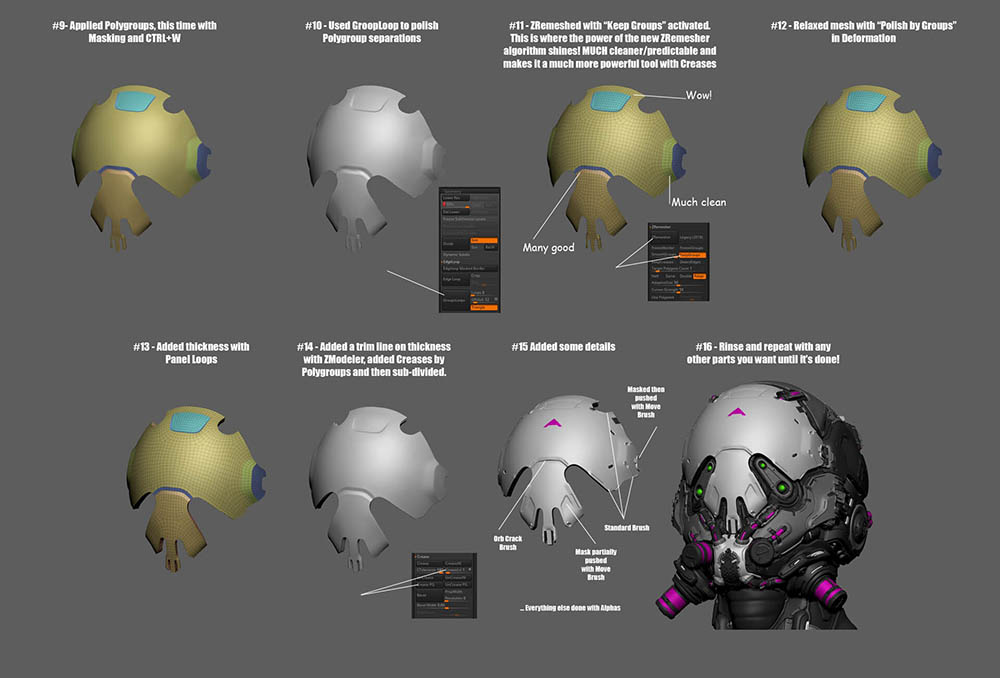








TUTORIAL BY
Marco Plouffe (Keos Masons)
Character Artist / Co-Founder of Keos Masons
LINK — https://www.artstation.com/marcologue
Some people asked for quick tips so here is how I used the tools of new Zbrush 2019 (especially the new ZRemesher algorithm and with the “Keep Groups” option) to make some of the more complicated pieces! Reminder that this model is done 100% in Zbrush.
www.facebook.com/keosmasons
www.keosmasons.com
www.instagram.com/keosmasons
www.twitter.com/KeosMasons
RECOMMENDATIONS>>>
Submit your videos-
Whoever want to submit videos whether they are CGARTIST,STUDIO,SCHOOL,INSTITUTE,COLLEGE, to publish there work in our youtube channel and website It can be anything like your demoreel,shortfilm,vfxbreakup,making etc. Please submit here in our forum link is below.
Forum — www.cg3dankfun.com
****************************************************
Website is full of contents just because of your help and support.If have any issue please let us know.
If have any issue regarding publish please mail us on below email id.
Please mail us — [email protected]
–**Checkout our website to know more—http://www.cg3dankfun.com/
Follow us on—-
Facebook page–https://www.facebook.com/cg3dankfun/
instagram–https://www.instagram.com/cg3dankfun/
Twitter–https://twitter.com/cg3dankfun