MORE TUTORIALS >>>
W.A.S.P. Tutorial _ By Marco Plouffe (Keos Masons)
In this tutorial you are going to learn about how to do hardsurface sculpting. This tutorial is prepared by Marco Plouffe (keos Masons)
Brush has several features specially designed for hard surface or mechanical sculpting.
Brushes for Hard Surface Sculpting
With the Planar, Trim, Polish, and Form brushes, combined with the improved Lazy Mouse and the new Backtrack feature, you can make accurate planar surfaces on your models. You can easily build armor, weaponry and other props, or sculpt complete robots and all kinds of mechanical shapes.
To help you get going in your mechanical world, ZBrush provides you with an array of new dedicated hard-surface brushes. Mechanical sculpting is mainly based on the Planar brushes, the Trim brushes, and the Polish brushes. Along with Lazy Mouse and brush adjustment features such as Imbed and Depth parameters, you can build a near infinite array of custom brushes which will perfectly suit all your sculpting needs. Only your imagination will slow you down!


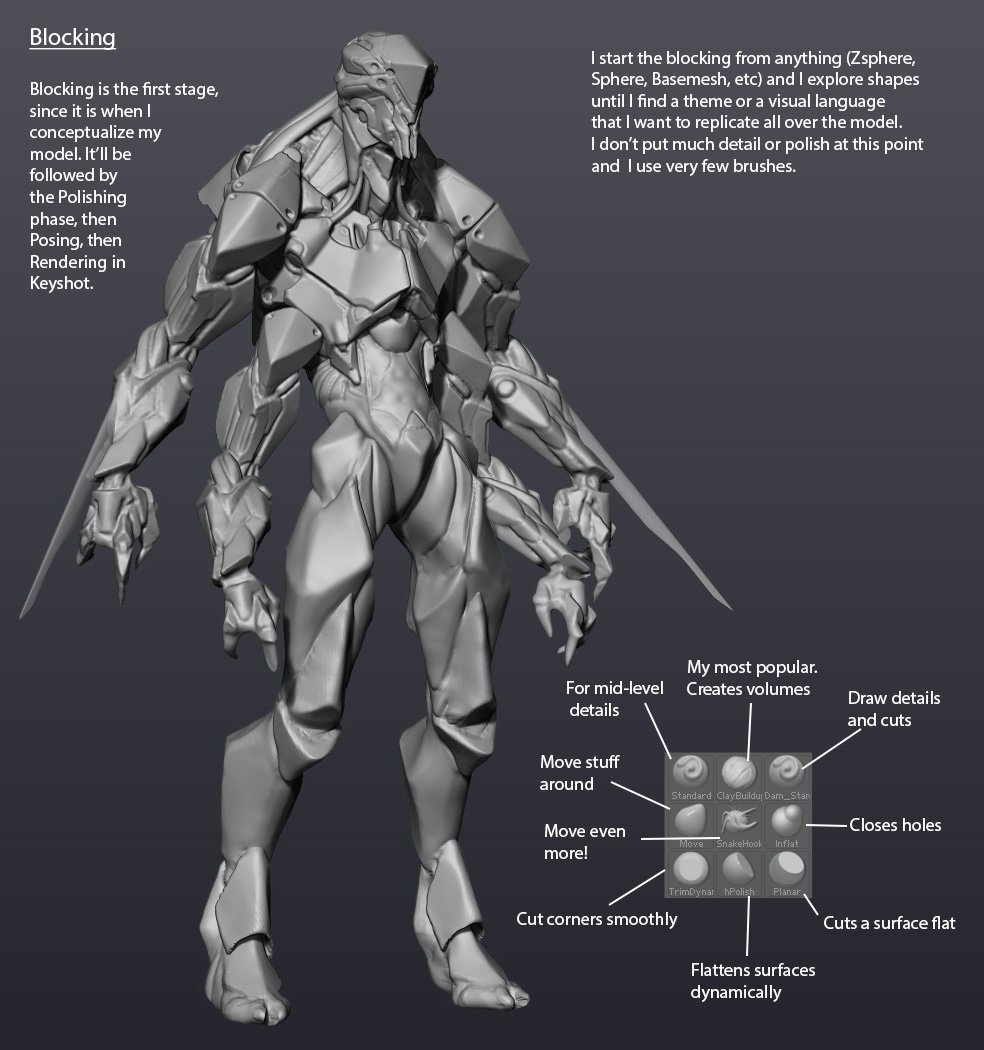
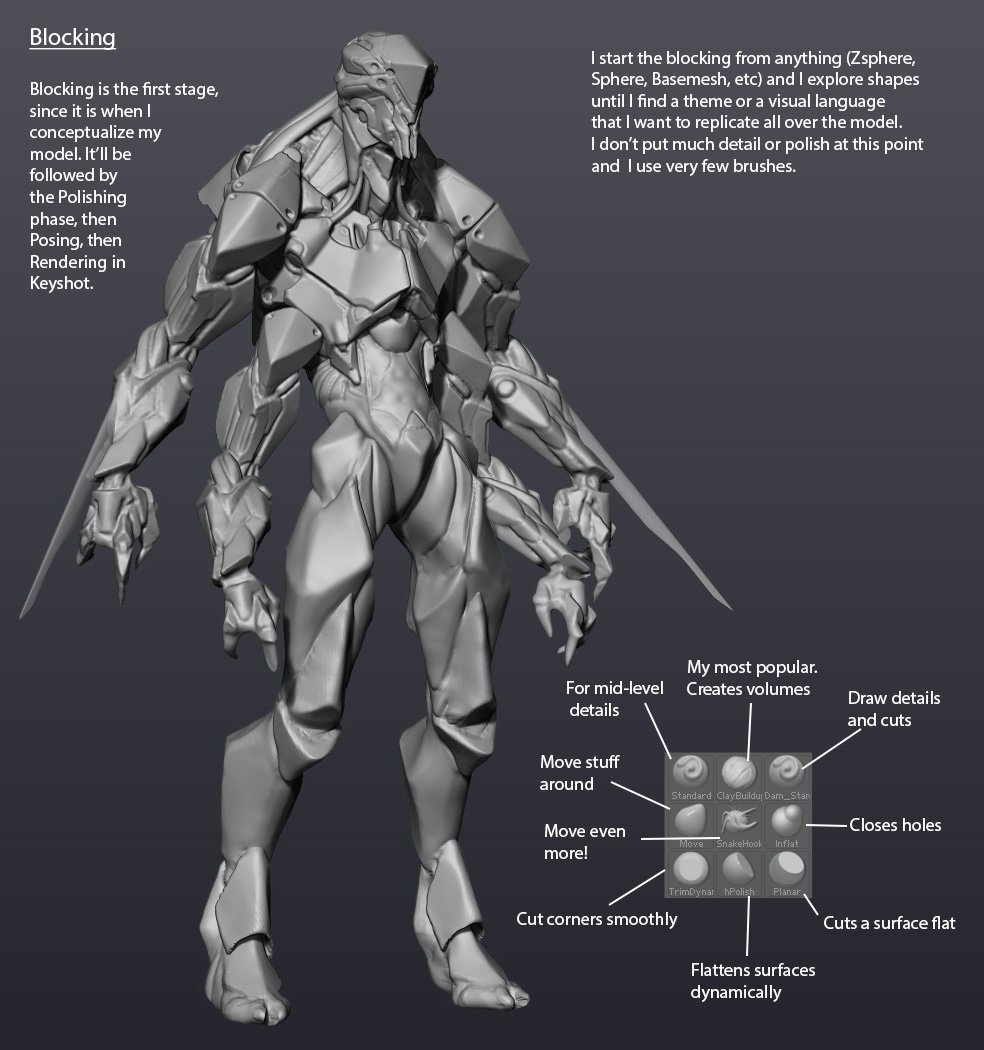
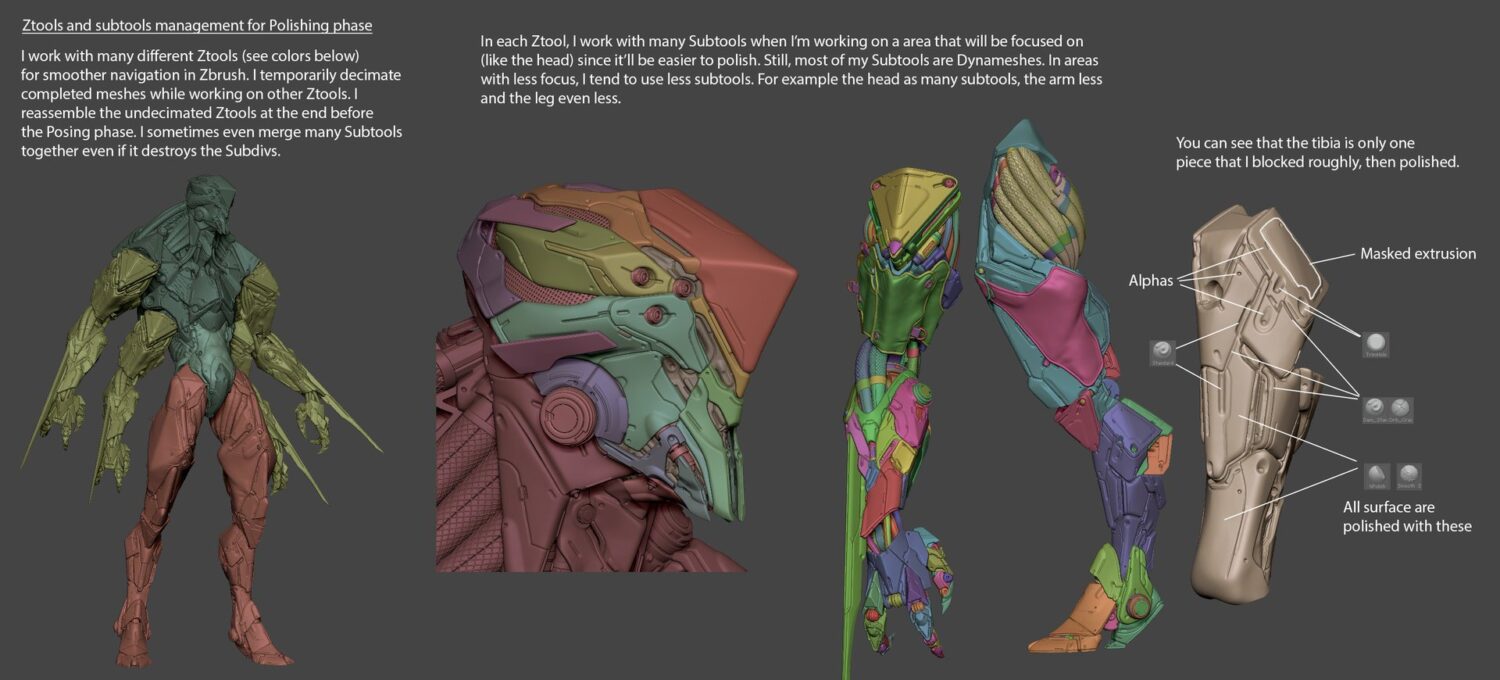
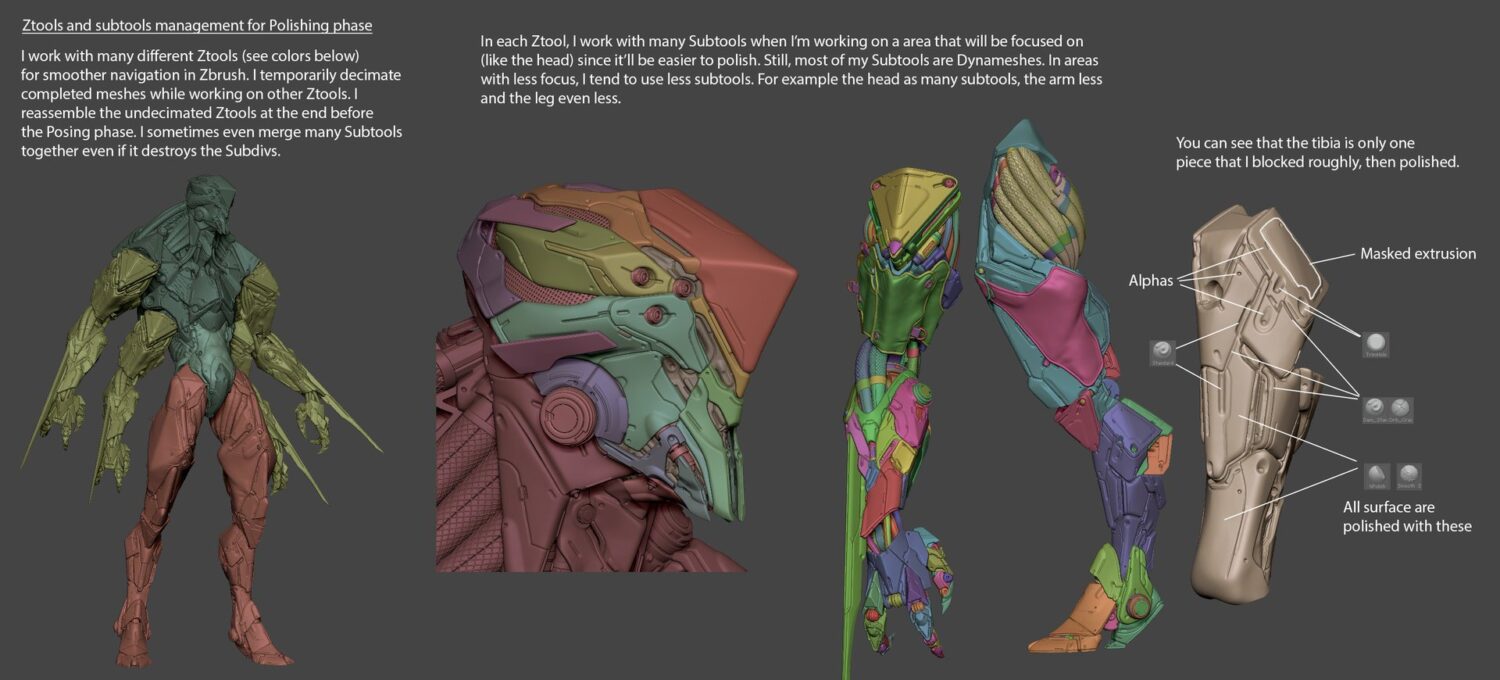
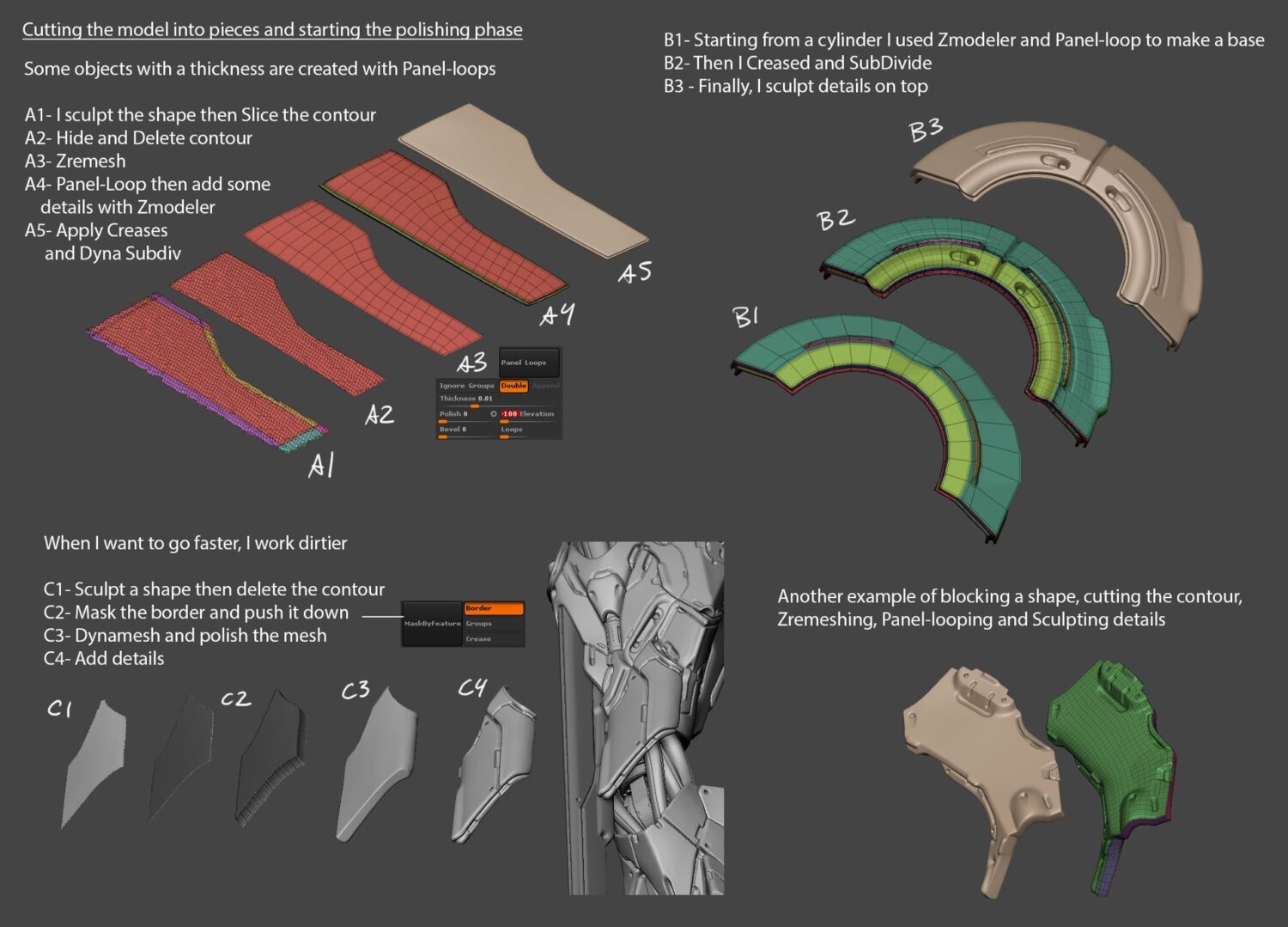
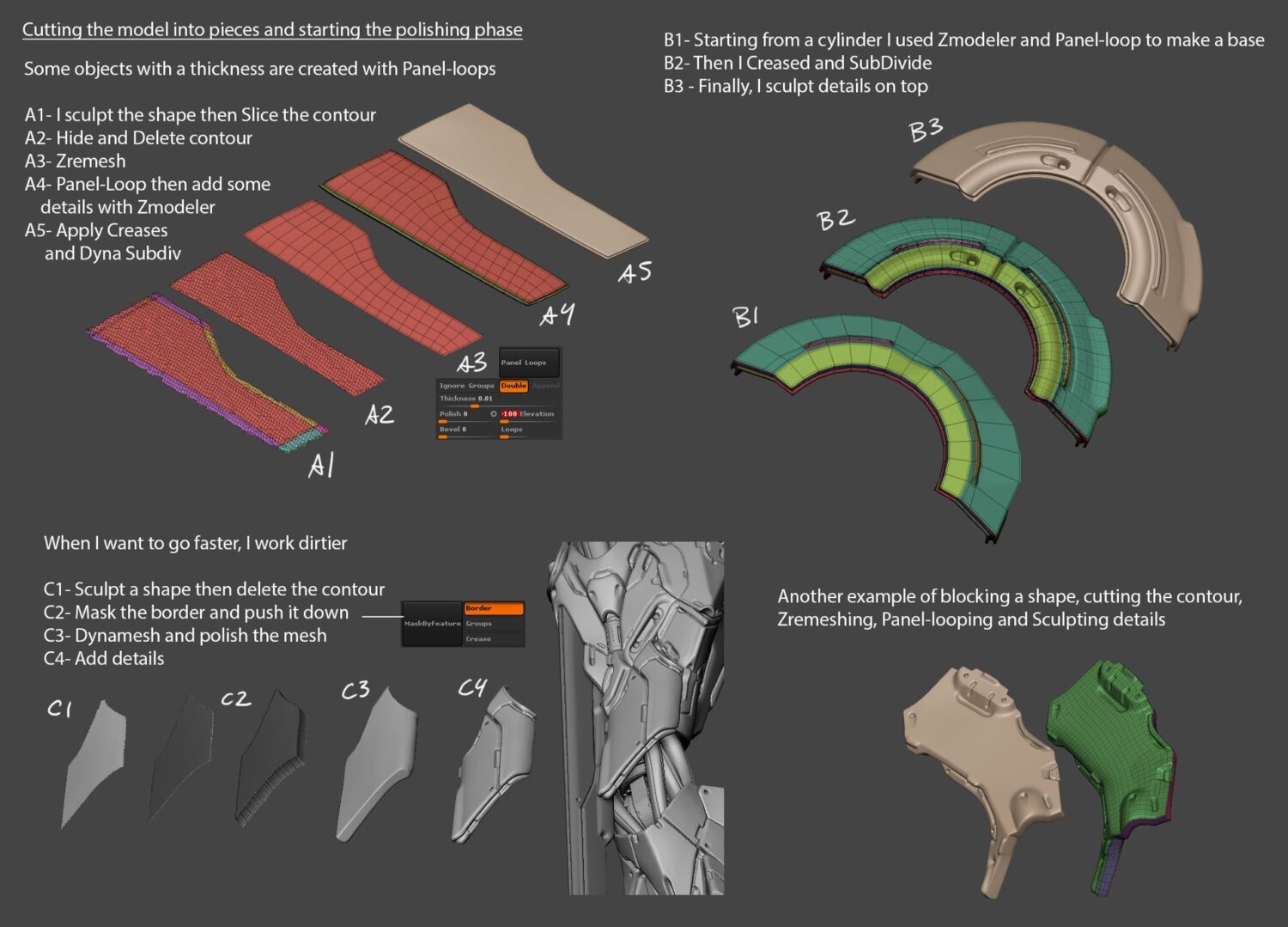
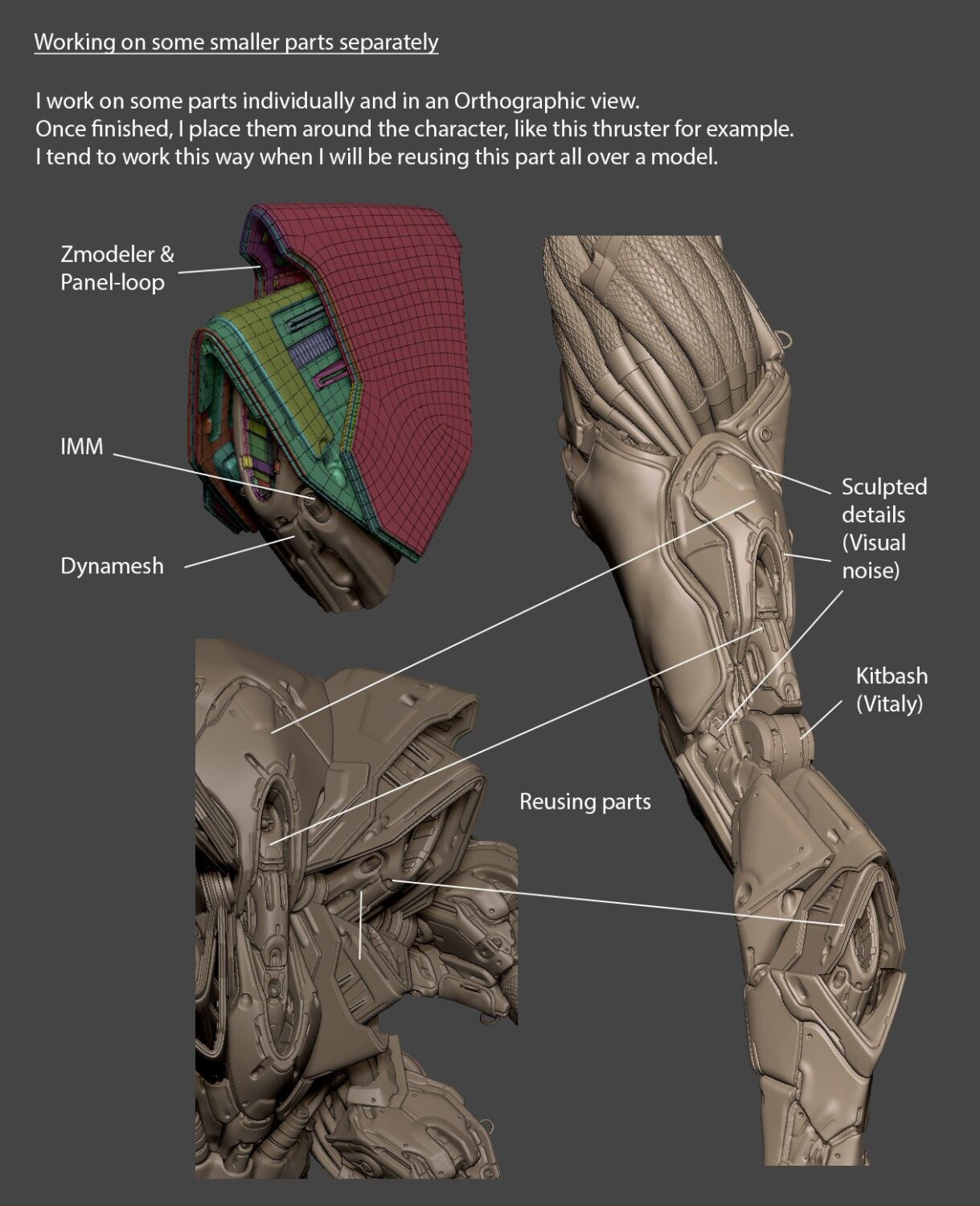
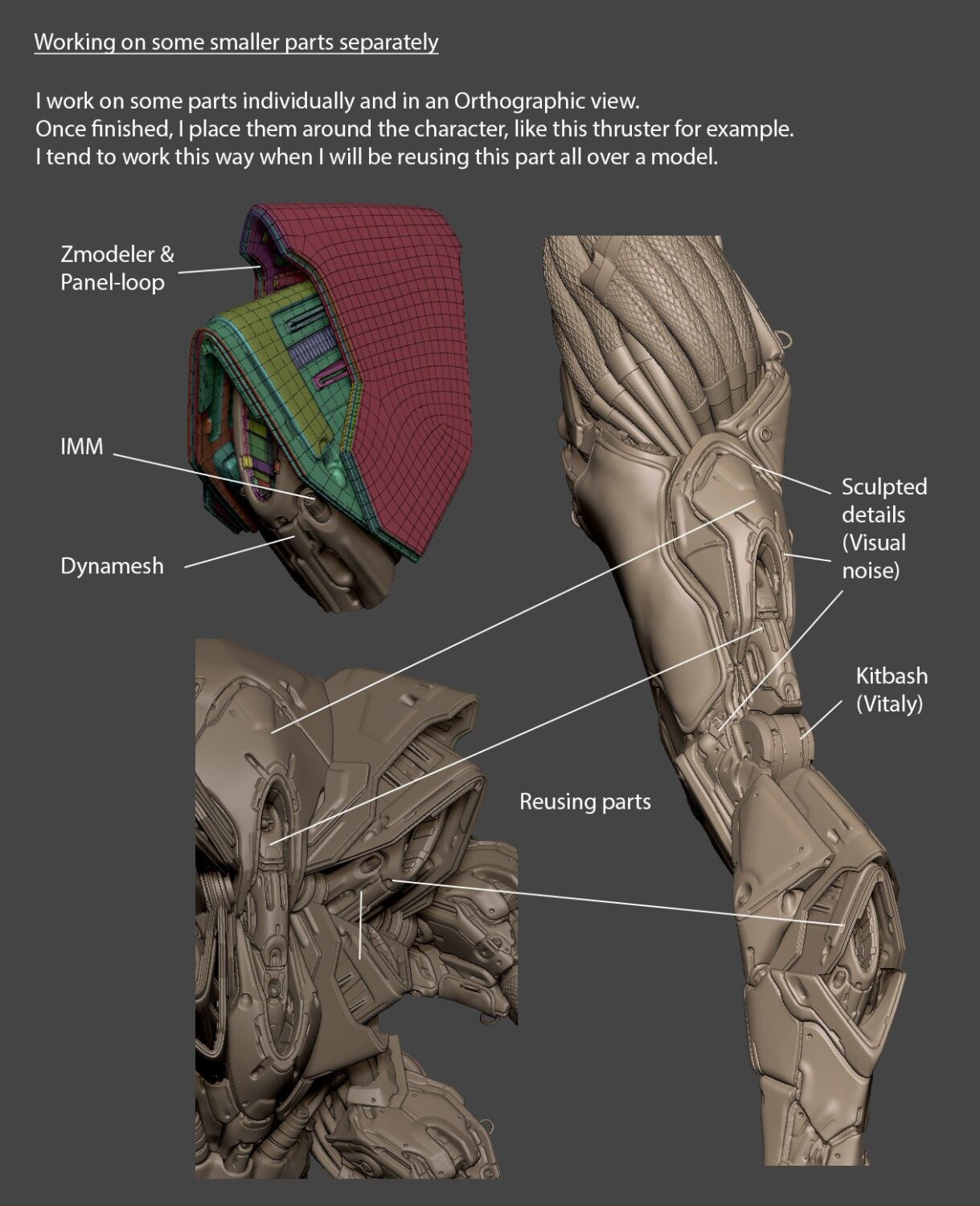
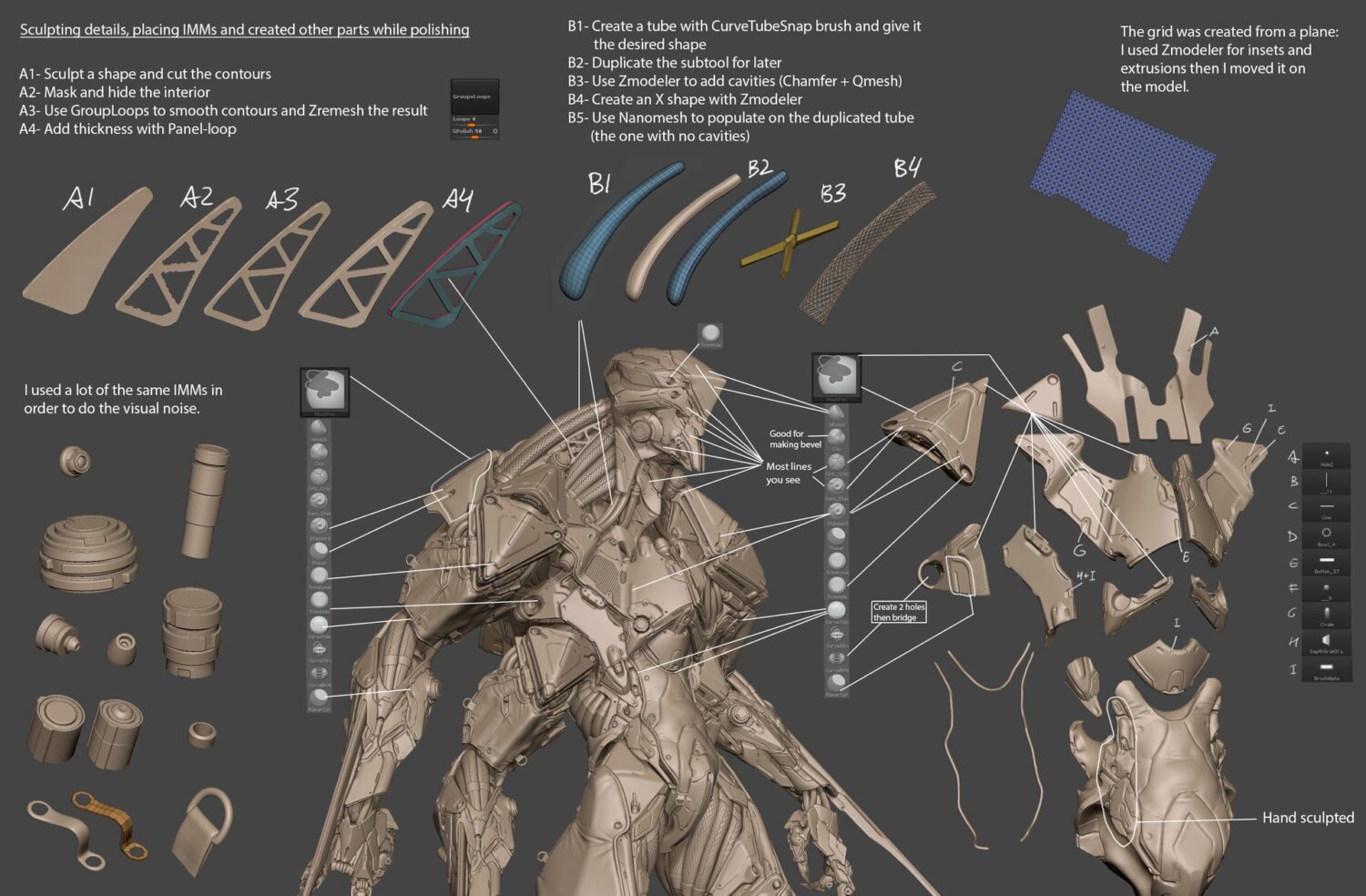
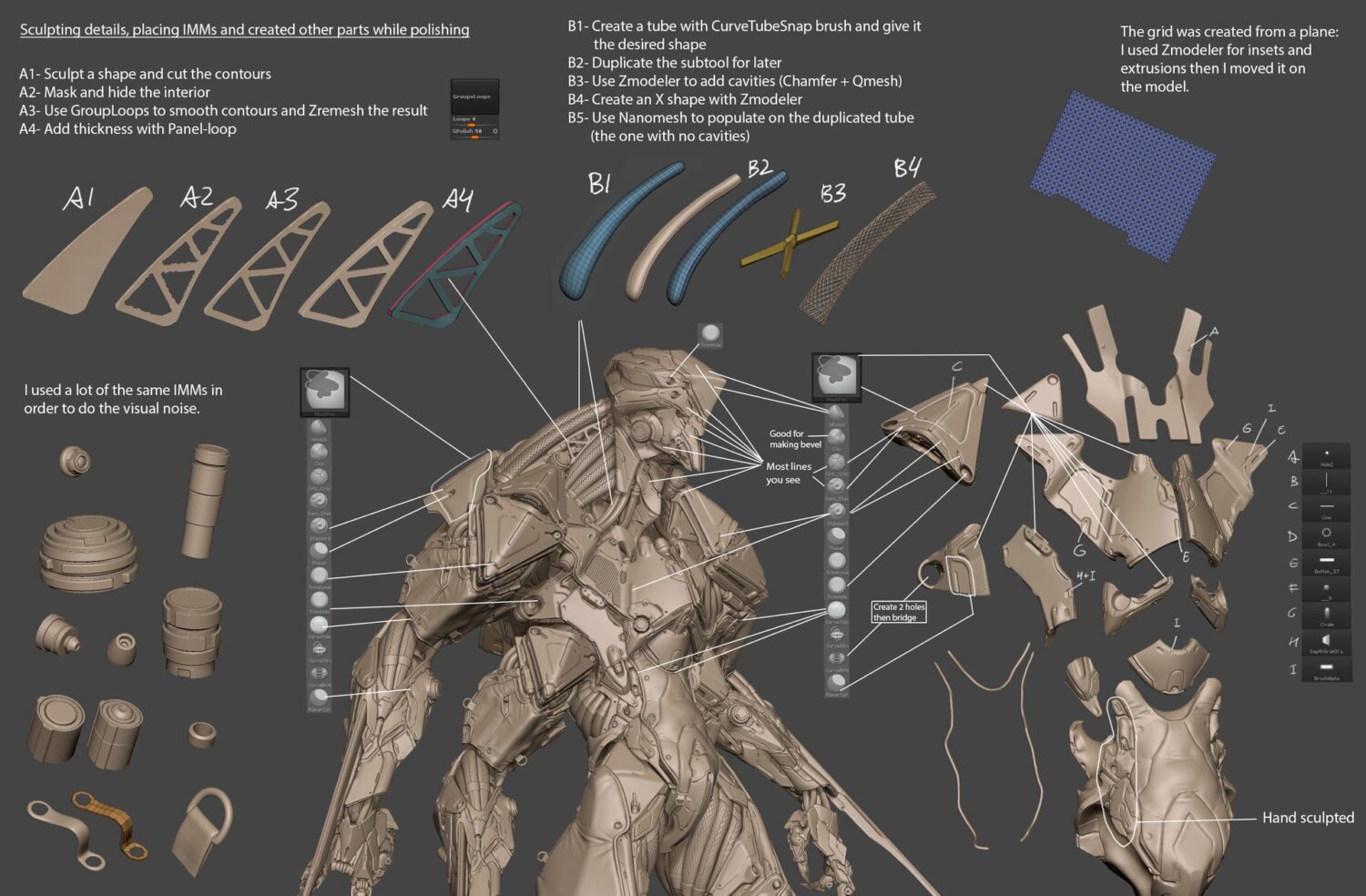
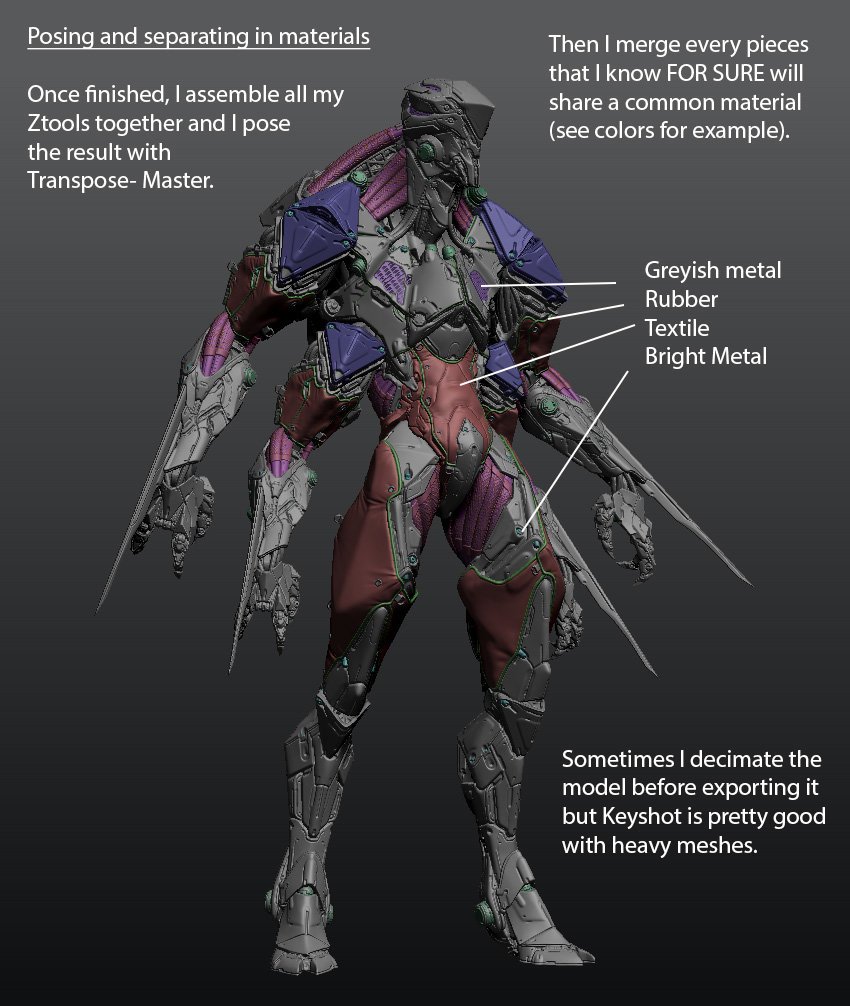
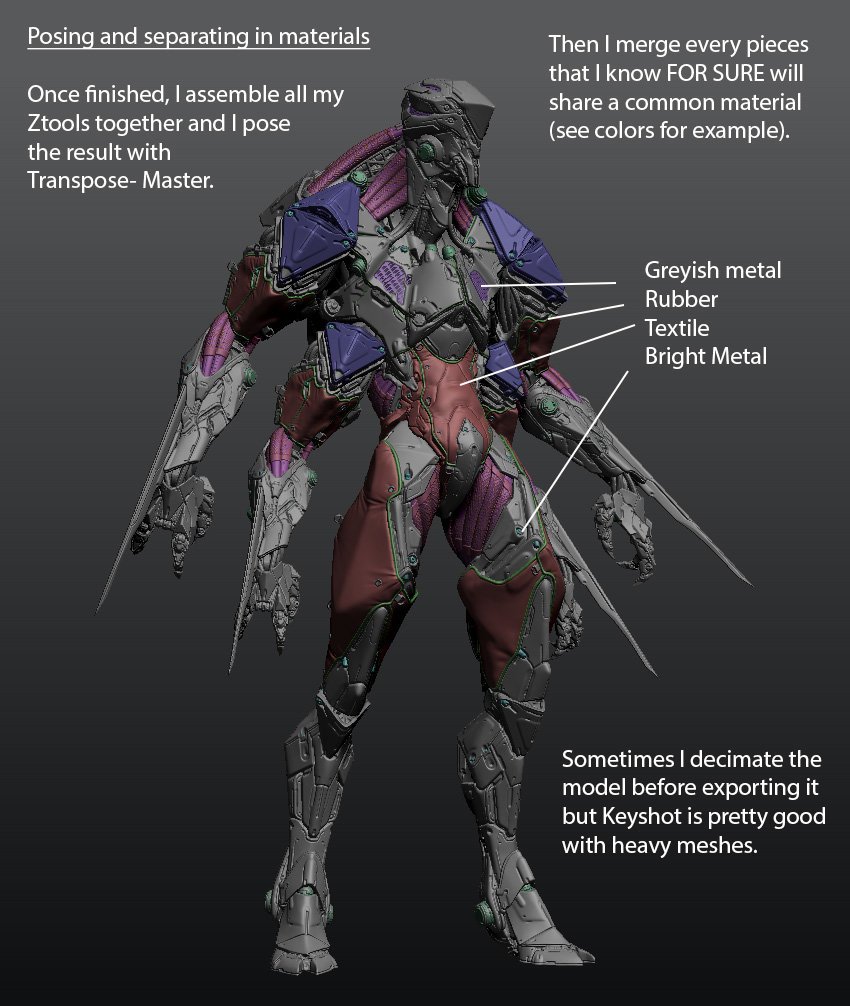
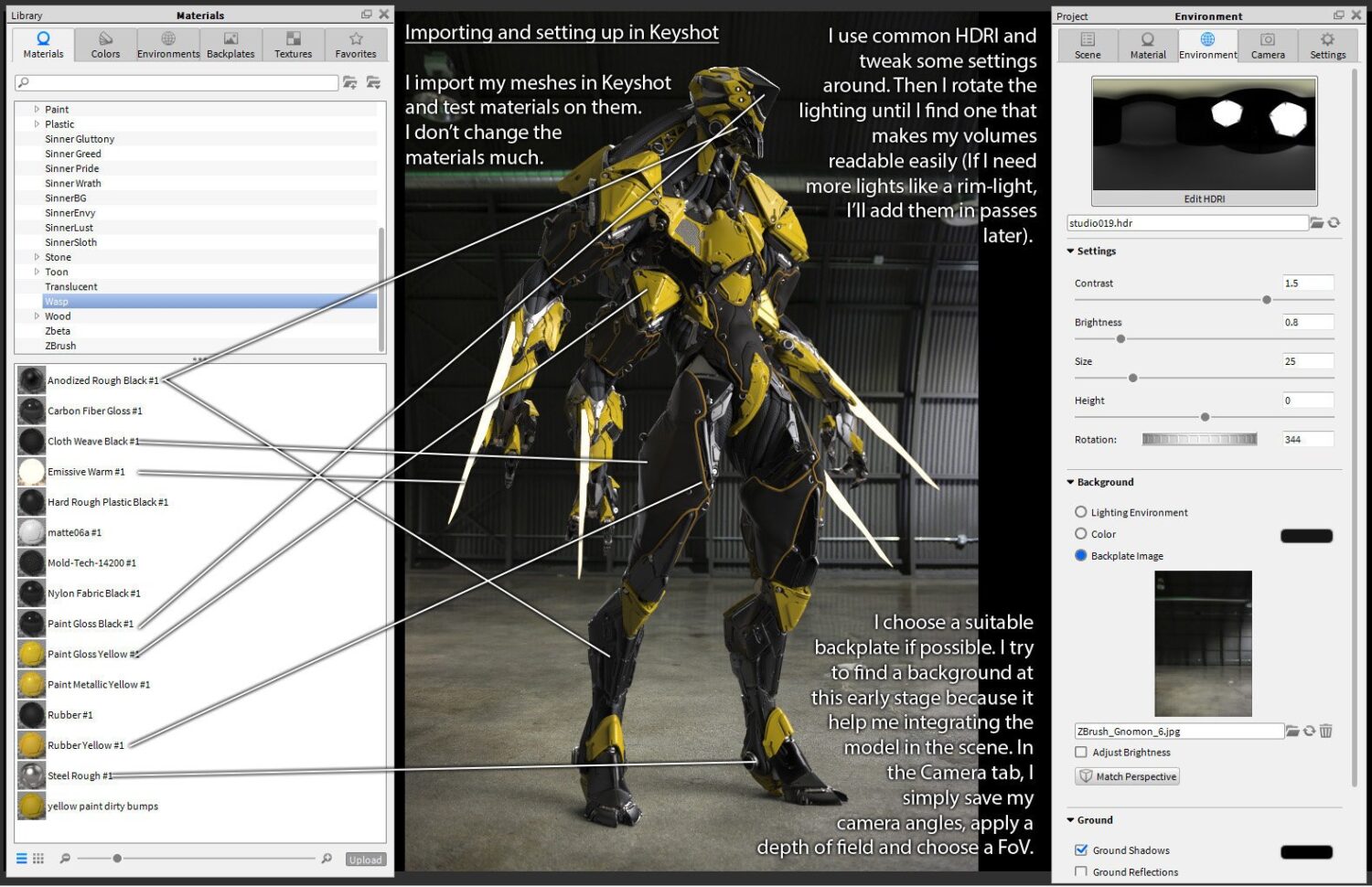
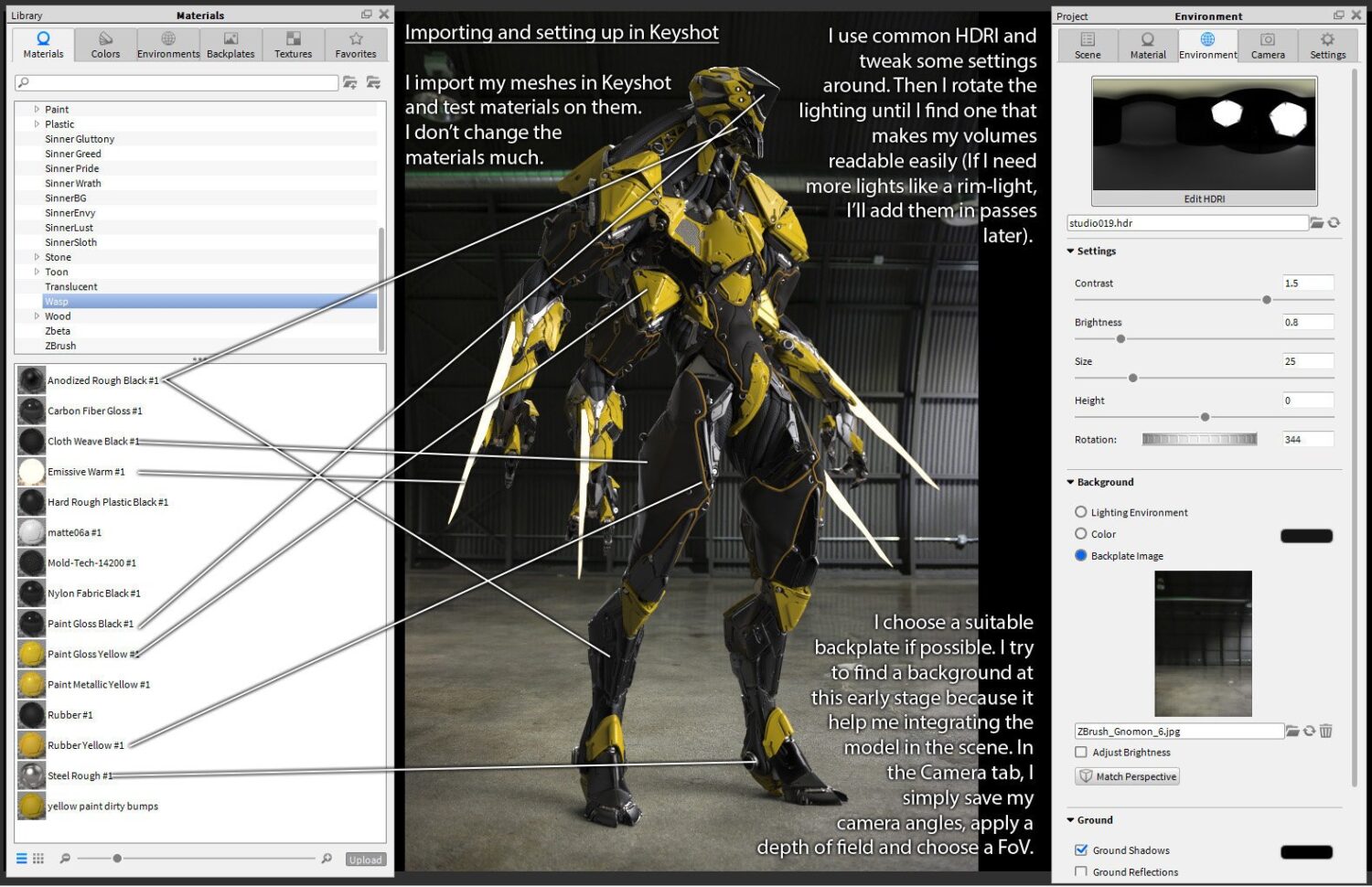


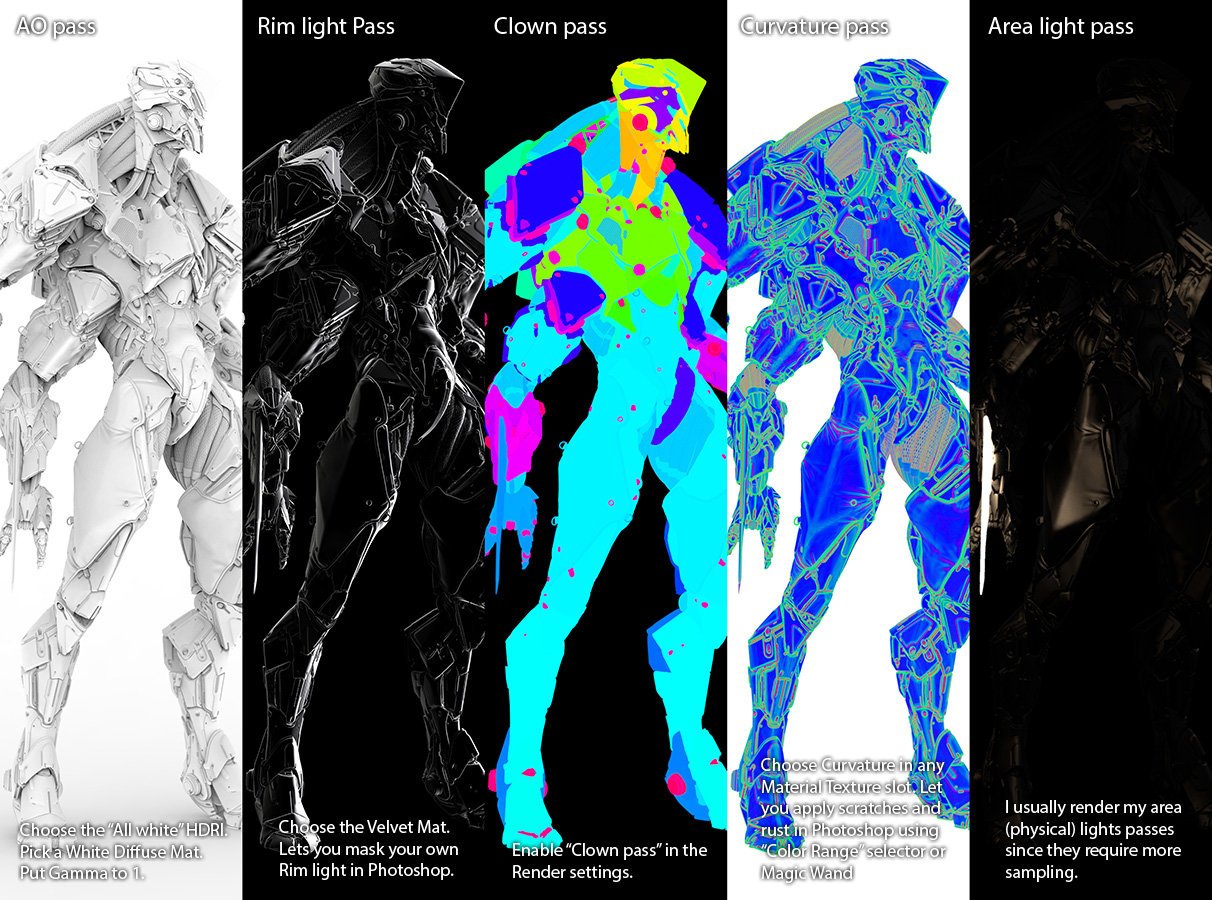
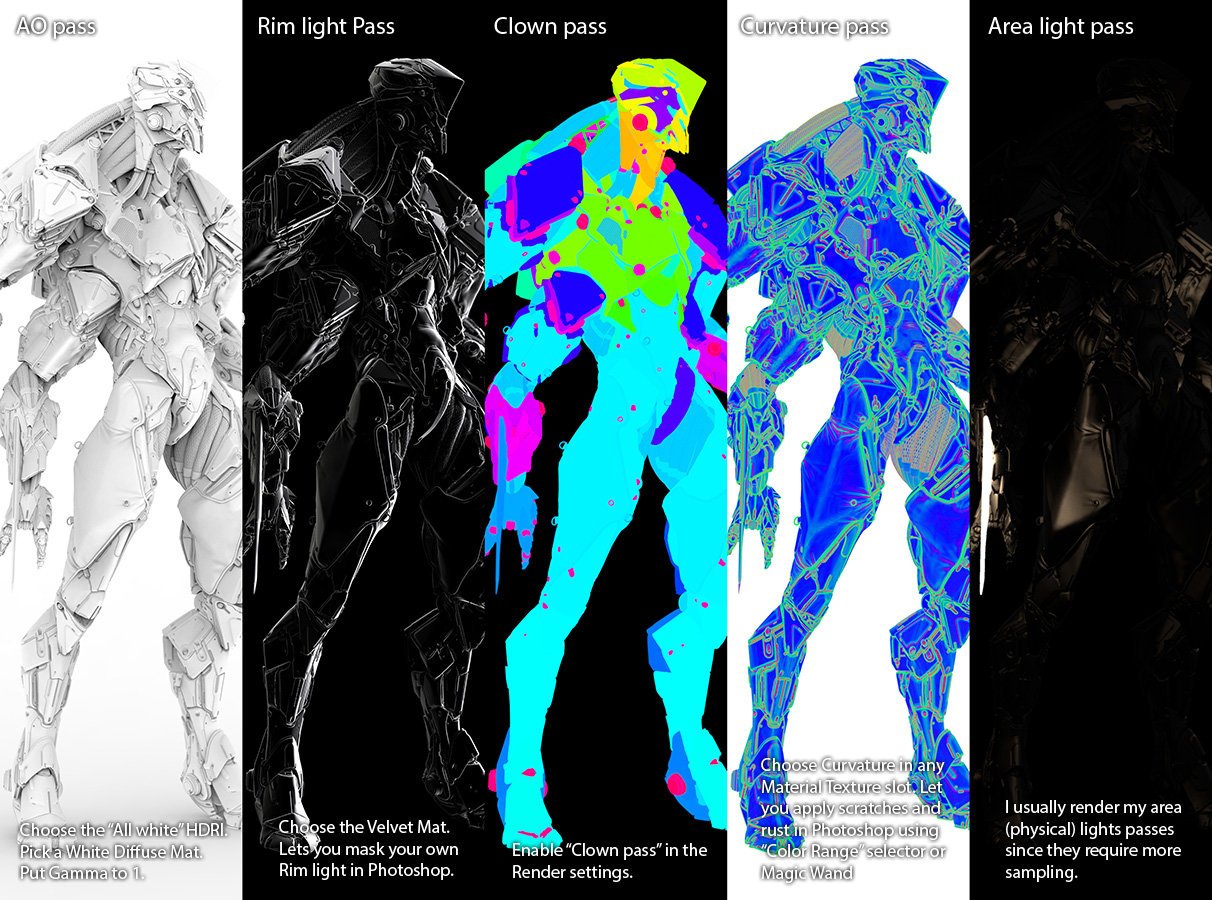
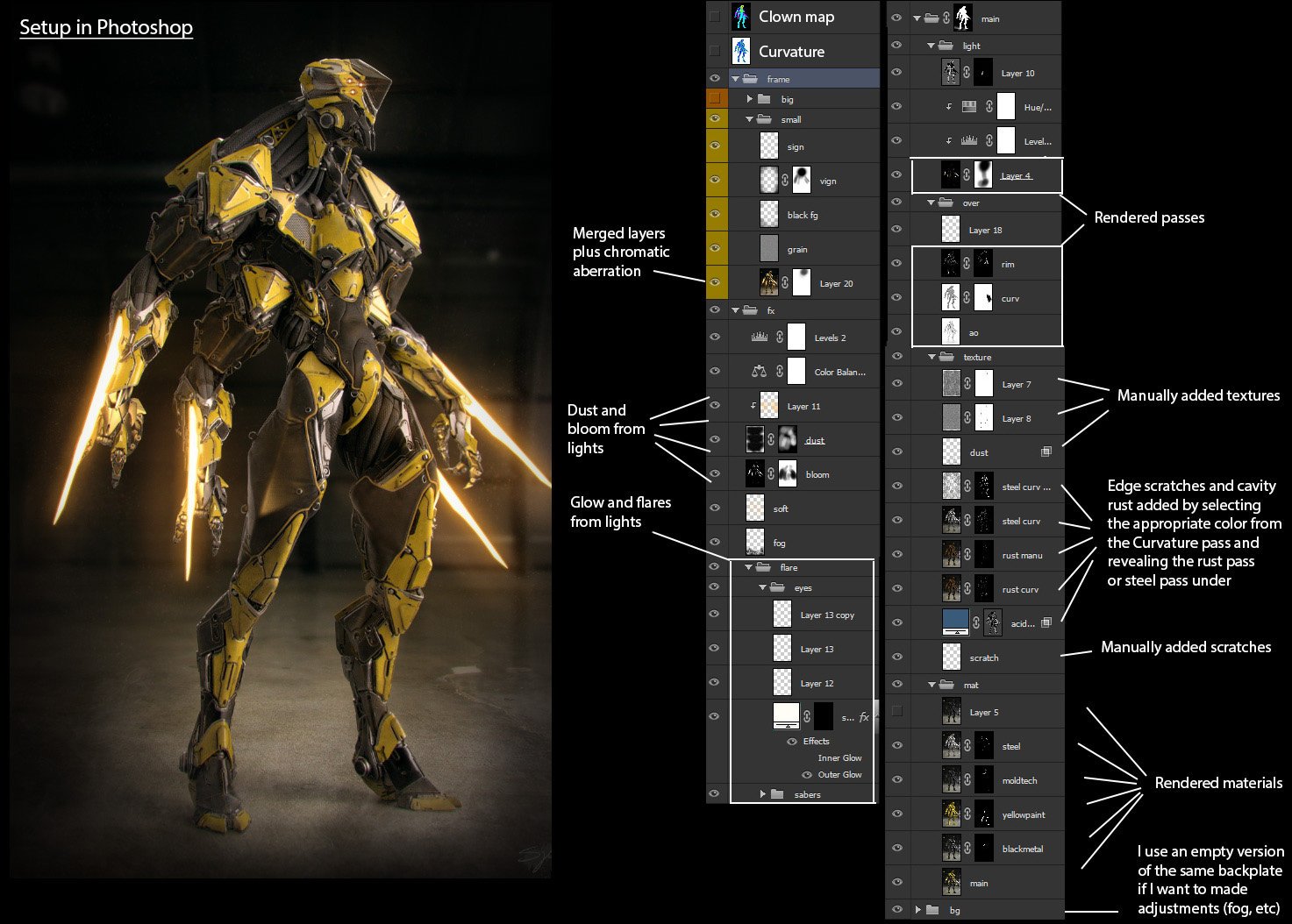
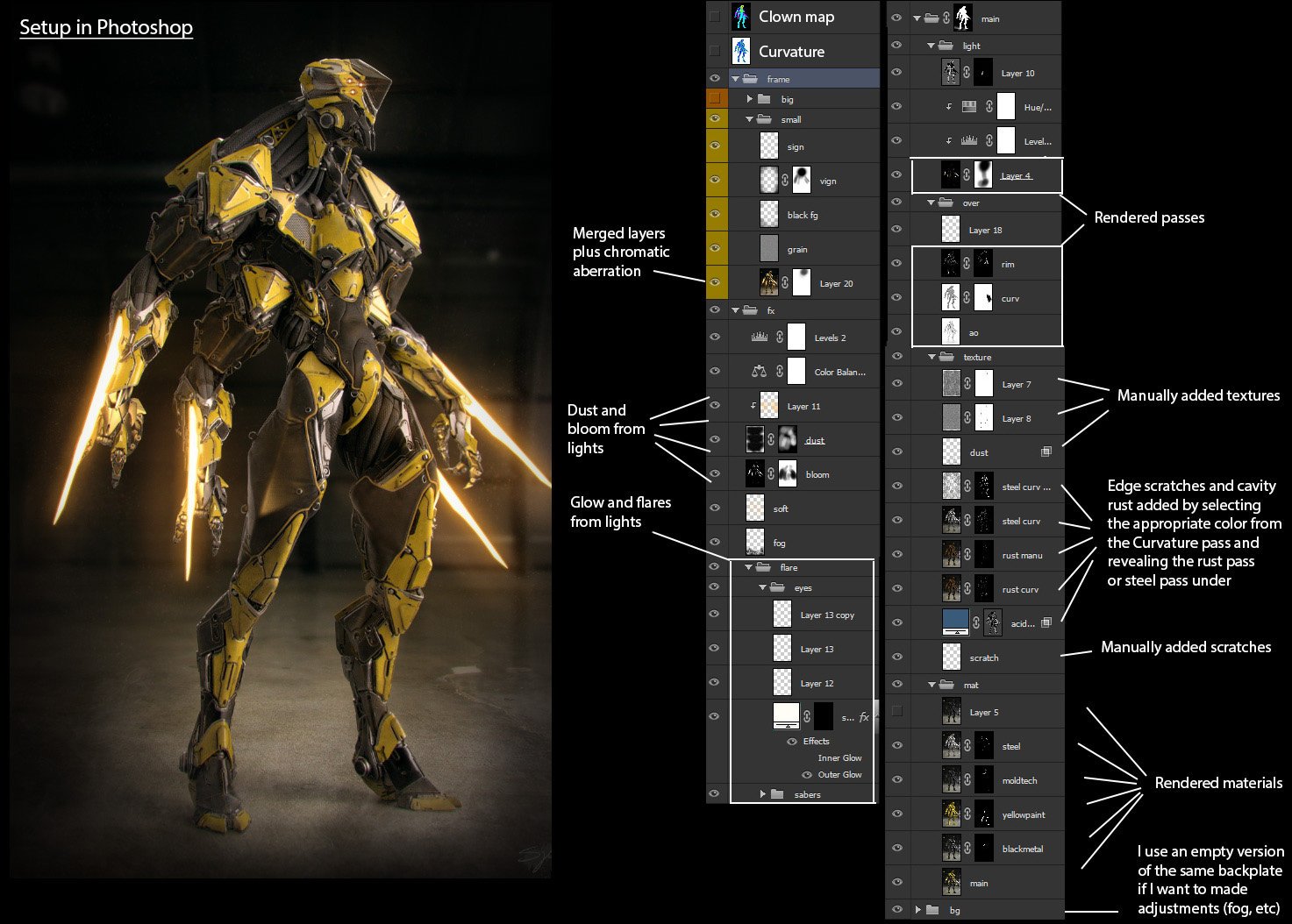


TUTORIAL BY Marco Plouffe (Keos Masons)
Here is a Tutorial I prepared for those who want to know my fairly simple process in Zbrush, Keyshot and Photoshop.
WEBSITE — http://www.keosmasons.com/
RECOMMENDED MORE >>
Submit your videos-
Whoever want to submit videos whether they are CGARTIST,STUDIO,SCHOOL,INSTITUTE,COLLEGE, to publish there work in our youtube channel and website It can be anything like your demoreel,shortfilm,vfxbreakup,making etc. Please submit here in our forum link is below.
Website – www.cg3dankfun.com
****************************************************
Website is full of contents just because of your help and support.If have any issue please let us know.
If have any issue regarding publish please mail us on below email id.
Please mail us — [email protected]
–**Checkout our website to know more— http://www.cg3dankfun.com/
Follow us on—-
Facebook page–https://www.facebook.com/cg3dankfun/
instagram–https://www.instagram.com/cg3dankfun/
Twitter–https://twitter.com/cg3dankfun