Complete High Poly to Low Poly Workflow – Zbrush Maya
Here is the complete workflow for creating a high polygon model starting in Maya and sculpting in Zbrush exporting to Xnormal for baking, texturing in Quixel and then importing to a game engine Unity. This covers all the aspects of something haven’t seen demoed in the industry and remains a looming question people have after creating a dense model in Zbrush. This will help you take that model and get it ready for use in Game Engines, background in films or anything you can imagine.
Software needed:
– Maya (Any Version)
– Zbrush (costs)
– Xnormal (free!)
– Knald (optional + costs)
– Quixel (texturing solution + costs)
– Unity (free personal)
3d art, zbrush, cg art, 3d modeling, zbrush sculpting, zbrush tutorial, tutorial zbrush, zbrush tutorials, tutorials zbrush, free zbrush tutorials, tutorials free zbrush, free zbrush
Submit your videos ,tutorial and many more
Whoever want to submit videos whether they are CGARTIST,STUDIO,SCHOOL,INSTITUTE,COLLEGE, to publish there work in our youtube channel and website It can be anything like your demoreel,shortfilm,vfxbreakup,making etc. Please submit here in our forum link is below.
*************************
–**Checkout our website to know more— http://www.cg3dankfun.com/
Follow us on—-
Facebook page– https://www.facebook.com/cg3dankfun/
Twitter– https://twitter.com/cg3dankfun
instagram– https://www.instagram.com/cg3dankfun/