3ds Max 2019 _ NEW FEATURES
3ds Max has powerful rendering and 3D modelling tools for creating professional-quality 3D animations, models and virtual reality visualisations.
3D animation and dynamics:
3ds Max Fluids
Create realistic liquid behaviours directly in 3ds Max
Motion Paths
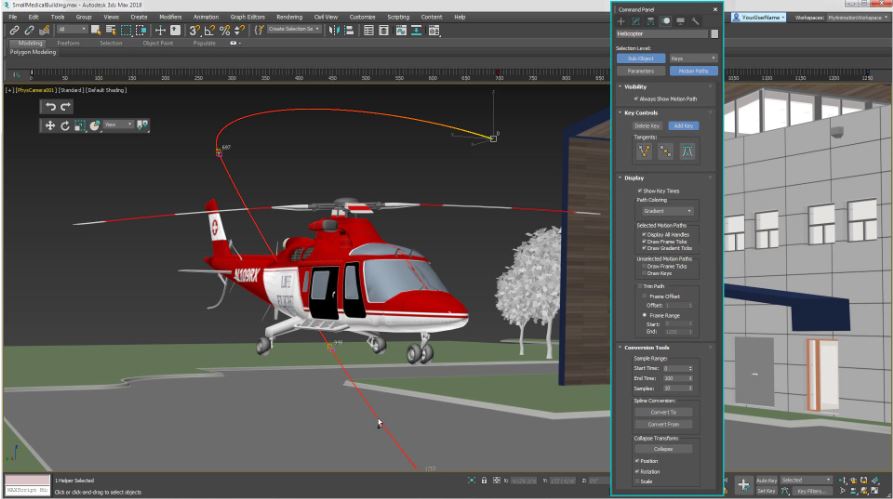
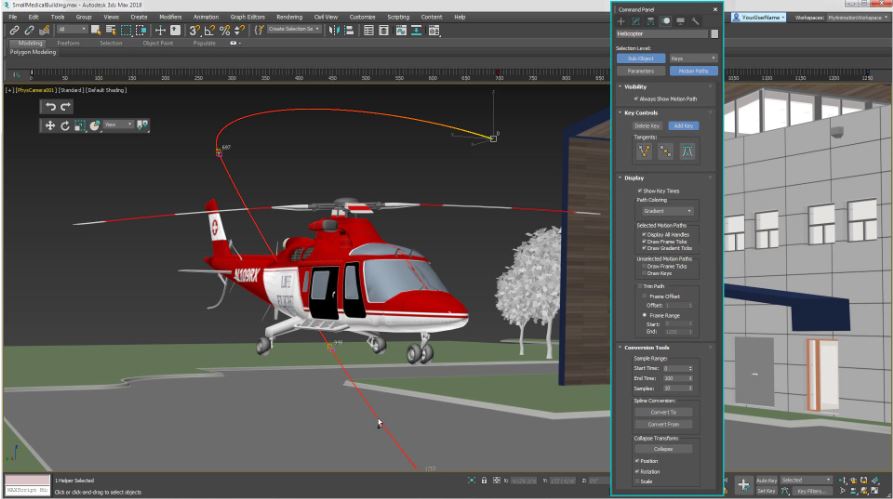
Manipulate animations directly in the viewport and get direct feedback when making adjustments in your scene.
Character animation and rigging tools
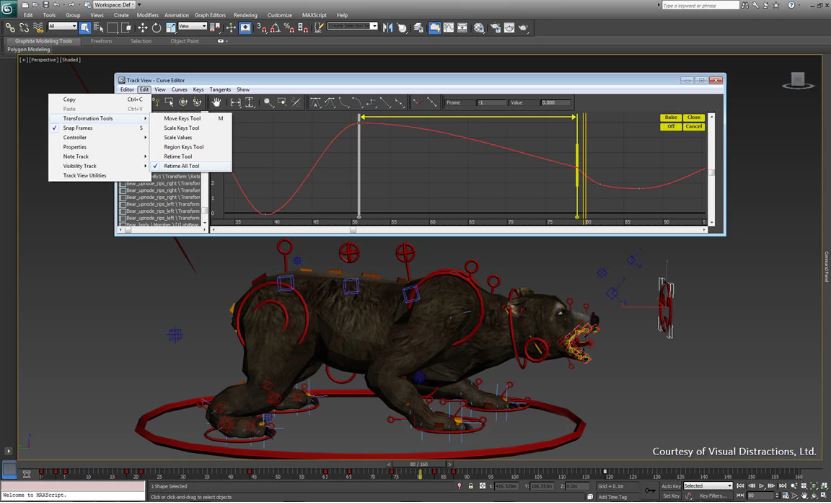
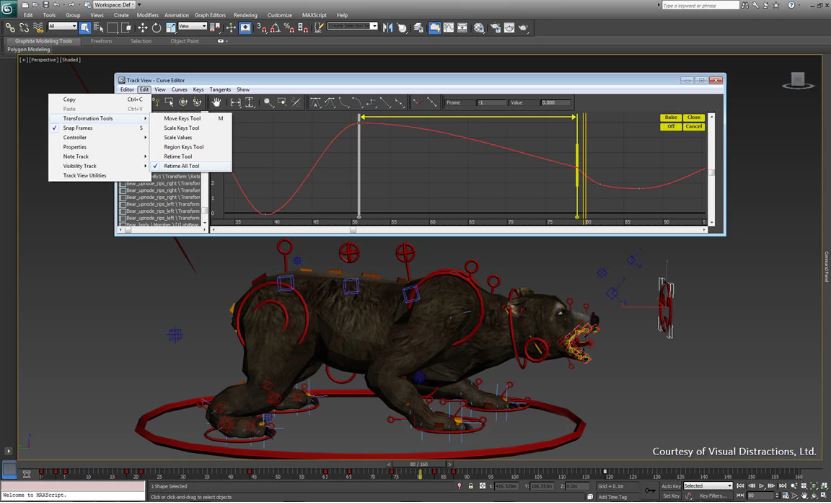
Create procedural animation and character rigging with CAT, biped and crowd animation tools.
General animation tools
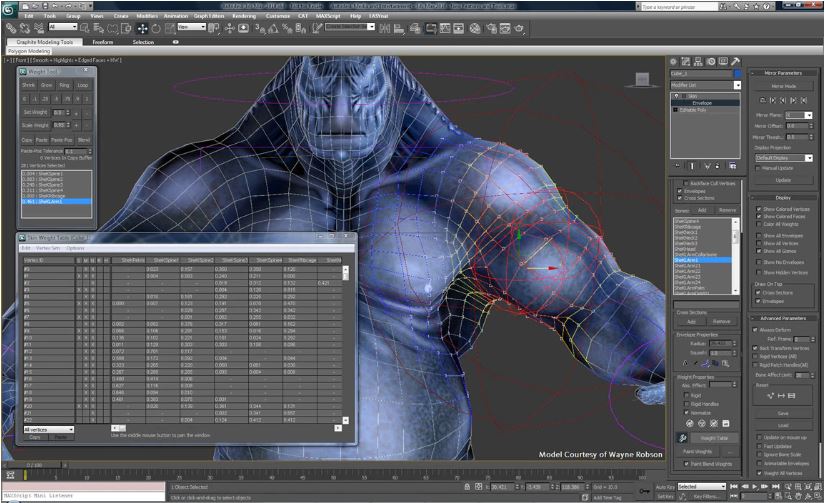
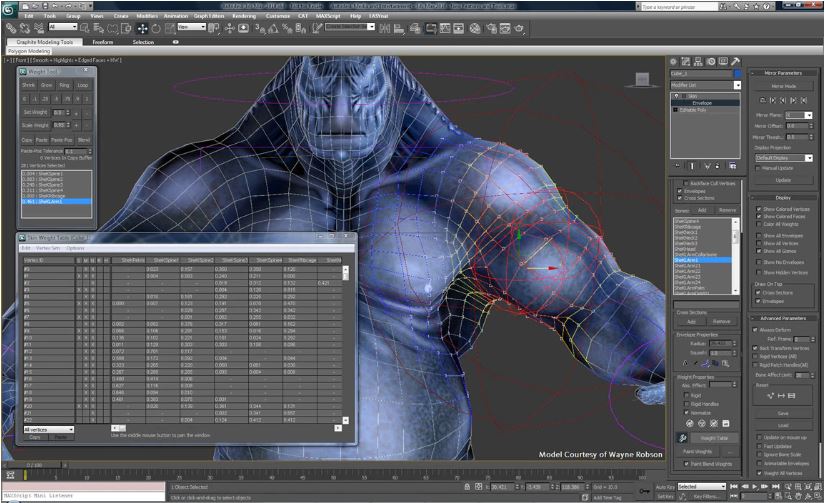
Use keyframe and procedural animation tools. View and edit animation trajectories directly in the viewport.
Max Creation Graph controllers
Author animation controllers, using a new generation of animation tools that you can create, modify, package and share.
Particle Flow effects
Create sophisticated particle effects such as water, fire, spray and snow.
Simple simulation data import
Animate simulation data in CFD, CSV or OpenVDB formats.
Geodesic Voxel and Heatmap skinning
Quickly and easily generate better skin weighting.
3D rendering:
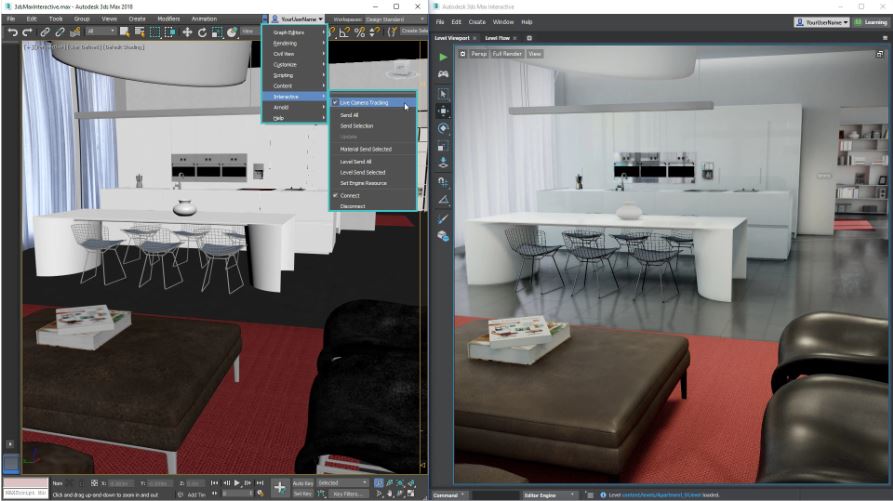
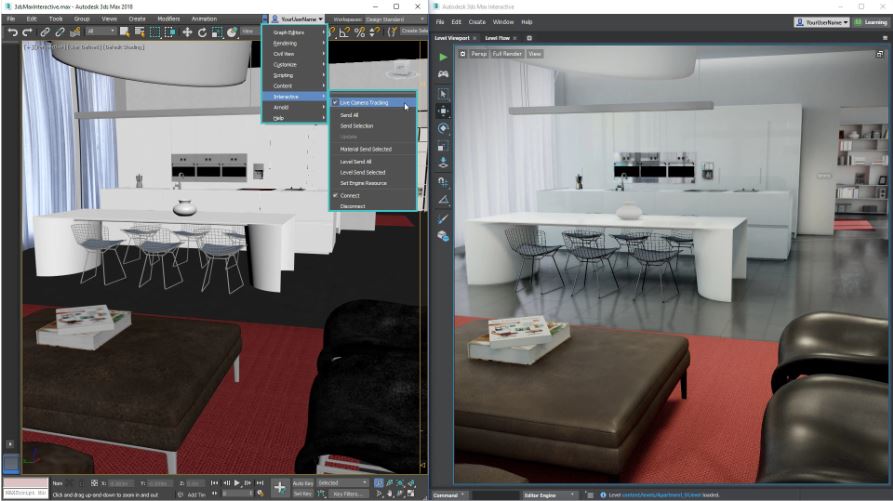
3ds Max Interactive
Access integrated tools for creating VR visualisations without leaving your 3ds
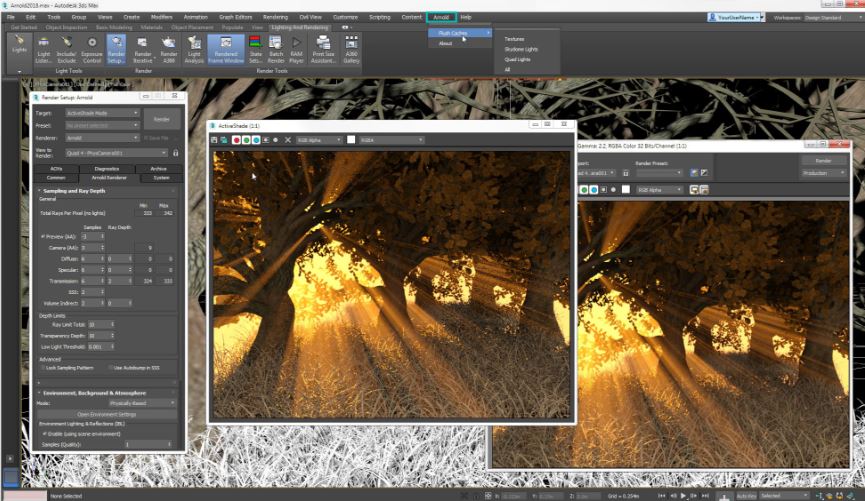
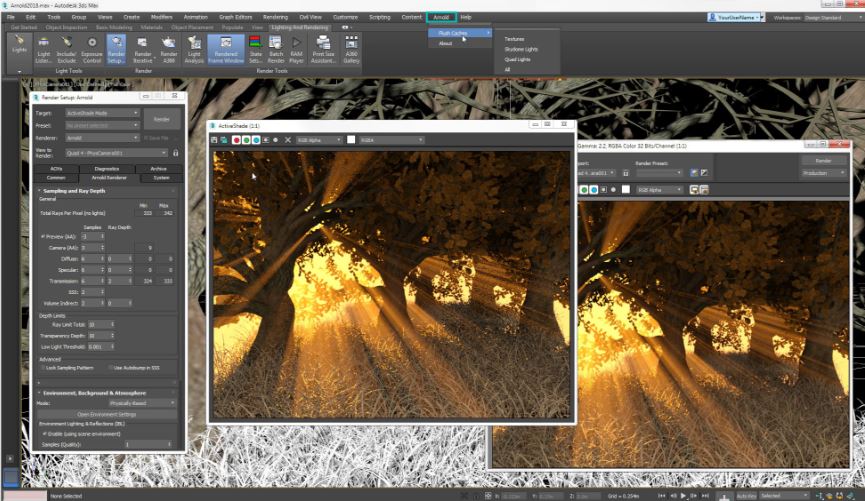
Arnold for 3ds Max
The MAXtoA plug-in is integrated into 3ds Max, giving you access to Arnold’s latest features.
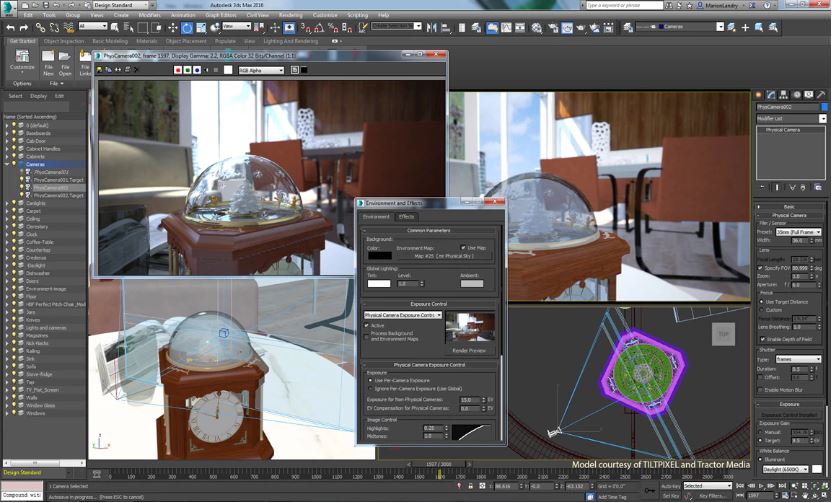
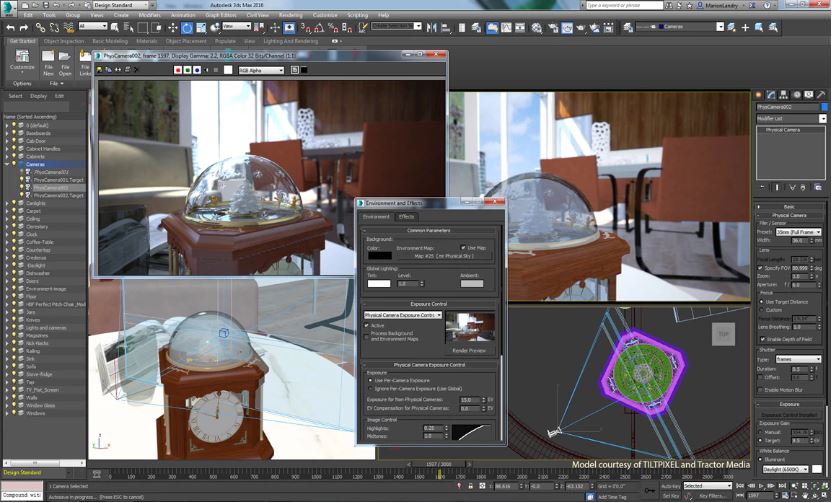
Physical Camera
Simulate real-life camera settings such as shutter speed, aperture, depth of field, exposure and other options.
Improved ActiveShade rendering
Iterate quickly with interactive rendering.
Autodesk Raytracer Renderer (ART)
Create accurate images of architectural scenes.
Scene layout in VR
Edit scenes directly from within VR in 3ds Max Interactive and see updates pushed back to 3ds Max in real time.
UI, workflow and pipeline
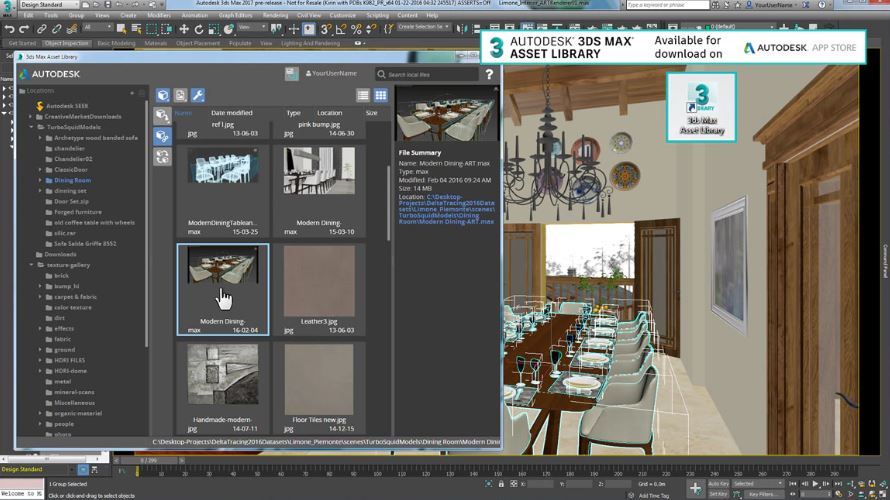
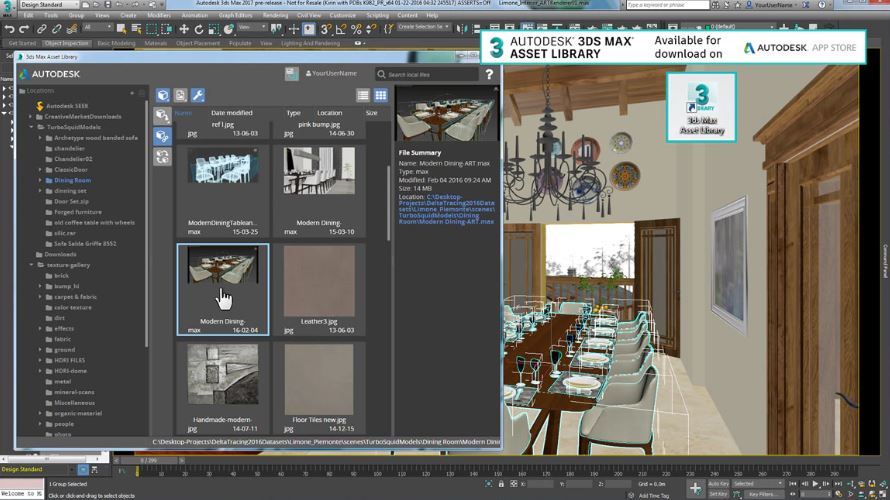
Asset Library
Access 3D content on your local computer and network in a single view, making content instantly searchable.
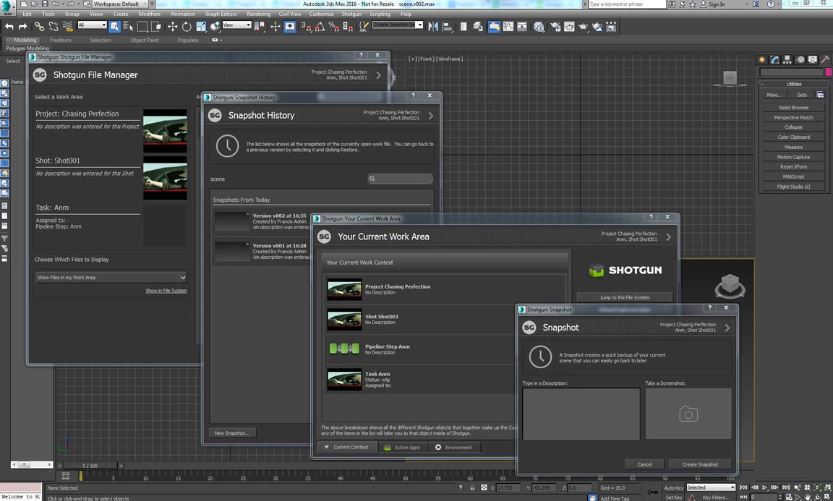
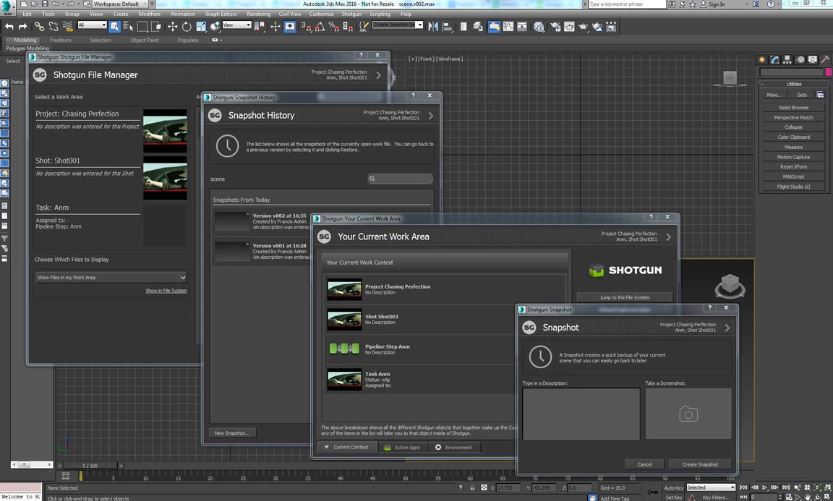
Improved pipeline tools integration
Gain tighter integration with several pipeline tools with an extended and improved Python/.NET toolset.
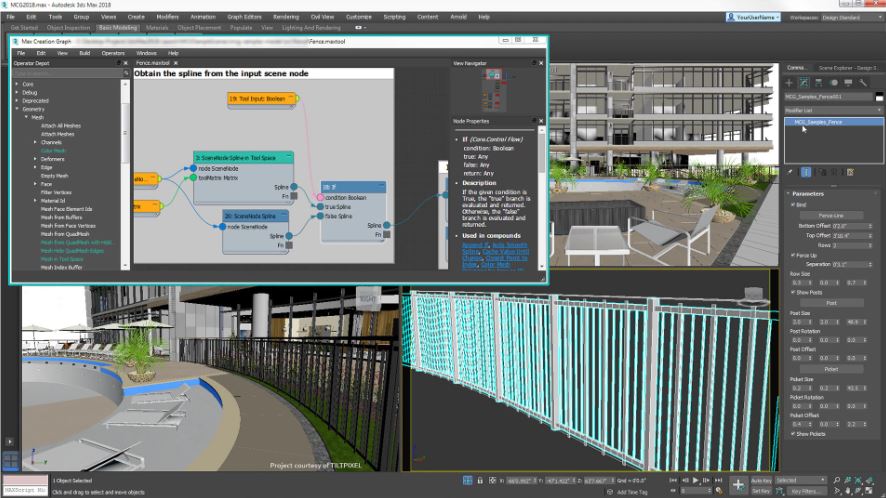
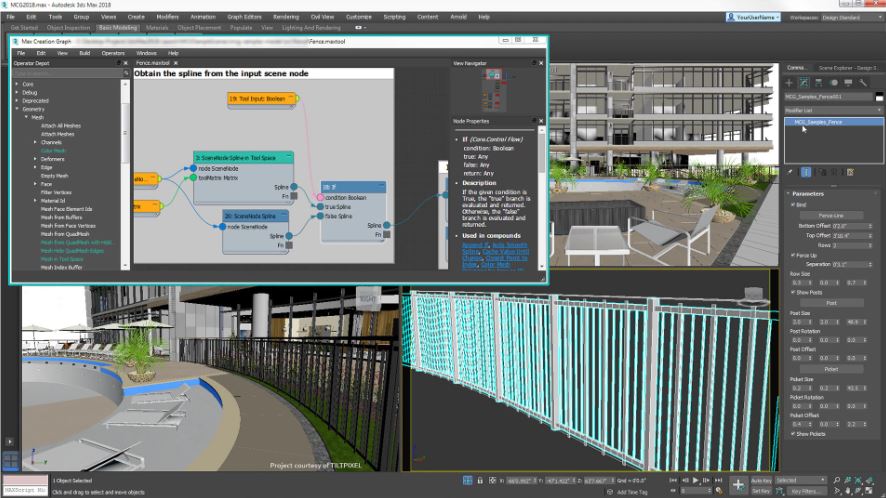
Smart asset packaging
Create, share and update portable assets that are flexible, connected and react to changes in design data.
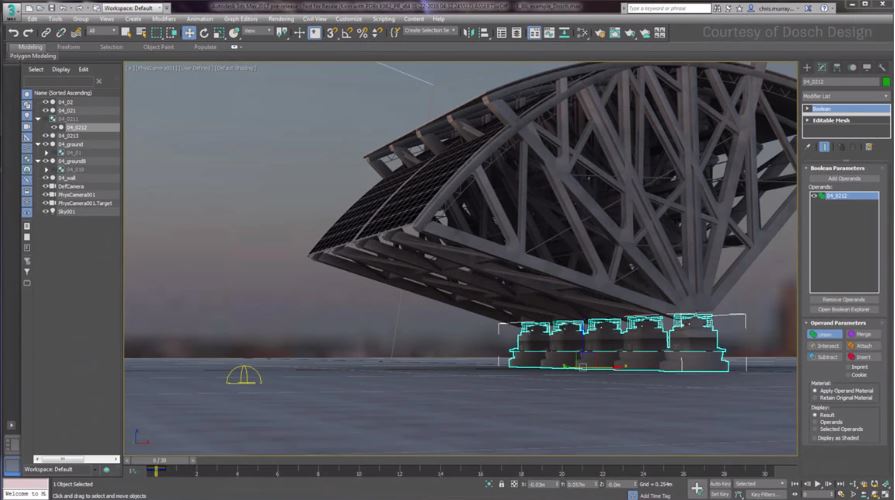
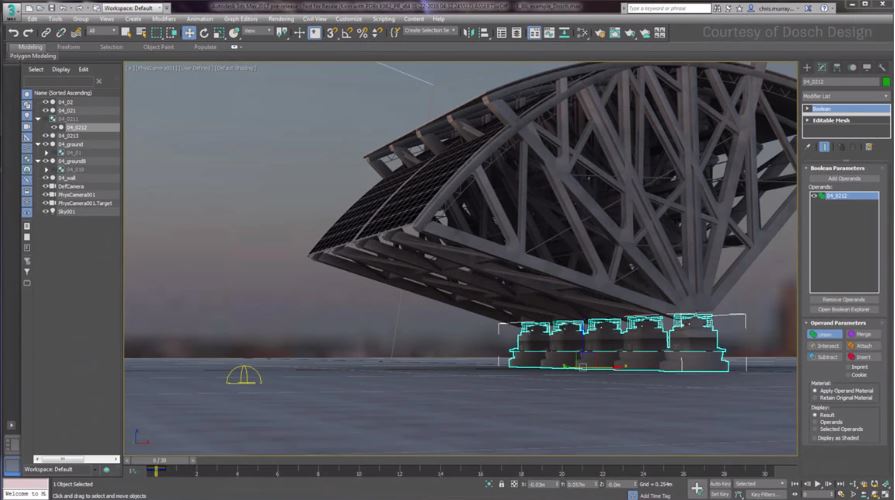
Modern UI and workspaces
Create your own custom workspaces with a more modern, responsive, high-DPI-ready user interface.
Scene Converter
Seamlessly move from one renderer to another.
CivilView workflow update
Vehicles created in CivilView now support the 3ds Max physical material, reducing conversion and simplifying rendering.
Autodesk Viewer workflow
Share models and review feedback on-line with the Autodesk Viewer directly from the 3ds Max interface.
Updated project tools
Create new projects with greater folder structure flexibility, smarter project switching and store custom data.
3D modelling, texturing and effects
Spline workflows
Create and animate geometry in several intuitive ways with new and enhanced spline tools.
Data Channel Modifier
Extract information directly from a model, which you can use to help inform other types of modifications.
Blended Box Map
Morph visible seams by blending as many as six materials applied to an object.
Mesh and surface modelling
Efficiently create parametric and organic objects with polygon, subdivision surface and spline-based modelling features.
Hair and Fur modifier
Manipulate hair and fur directly in viewports with selection and styling tools, such as tools for cutting and brushing.
Open Shading Language support
Create OSL maps in the material editor from simple math nodes to procedural textures.
Procedural wood texture
Create a wood texture for a variety of wood types, growth rates and finishes based on the wood texture from Fusion 360.
RECOMMENDED POSTS–
Submit your videos-
Whoever want to submit videos whether they are CGARTIST,STUDIO,SCHOOL,INSTITUTE,COLLEGE, to publish there work in our youtube channel and website It can be anything like your demoreel,shortfilm,vfxbreakup,making etc. Please submit here in our forum link is below.
****************************************************
Website is full of contents just because of your help and support.If have any issue please let us know.
If have any issue regarding publish please mail us on below email id.
Please mail us — [email protected]
–**Checkout our website to know more—http://www.cg3dankfun.com/
Follow us on—-
Facebook page–https://www.facebook.com/cg3dankfun/
instagram–https://www.instagram.com/cg3dankfun/
Twitter–https://twitter.com/cg3dankfun